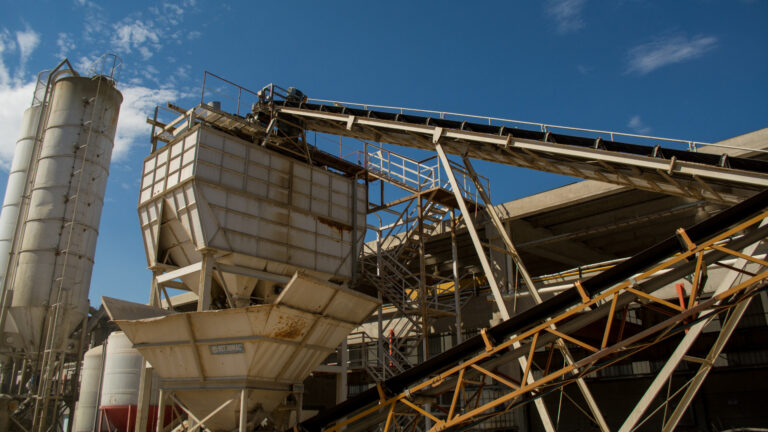How to Block Someone on Venmo? A Step-by-Step Guide
By Liam Anderson
Both the mobile app and the desktop website of Venmo include a user-friendly blocking feature that makes it simple to exclude specific individuals. This includes tracking each other’s upcoming payments, mentioning each other in Venmo, and transferring or asking for money.
Therefore, if you’re sick and tired of the same individual nagging you for money, block them! Your feed will express gratitude to you for doing this.
Read More:
How to Block Someone on Venmo? A Step-By-Step Guide
You can put someone on your Venmo block list from either the app or the website. From either perspective, I’ll explain the process in detail.
Ø Launch the Venmo app on your mobile device and sign in to your account.
Ø Navigate to the profile of the Venmo user whose transactions you wish to prevent and click on that profile.
Ø When you are reading the profile of the person you wish to block, open the menu by clicking on the three dots that are located in the upper right-hand corner of the app.
Ø Select the “Block” option from the menu.
Ø A confirmation window will open up, asking you to confirm that you truly do want to block the individual.
You have successfully blocked the individual; therefore, you will no longer be updated on their activity in your feed.
How to Block Someone on Venmo Using a Website:
If you don’t have your phone, you can block Venmo users online.
Ø Visit the Venmo website and sign in using the credentials associated with your account there.
Ø Navigate to the profile of the individual whose activity you wish to restrict, and click on that profile.
Ø When you are reading the profile of the person you wish to block, open the menu by clicking on the three dots that are located in the upper right-hand corner of the app.
Ø Select the “Block” option from the menu.
Ø A confirmation window will open up, asking you to confirm that you truly do want to block the individual.
What are the Reasons for Blocking People on Venmo?
Ø It’s hardly surprising that the block tool on Venmo is often used, given how uncomfortable discussing money can be among friends. In any event, if you encounter a Venmo block, just keep in mind that it’s only money.
Ø Although it may sound extreme, blocking a user on Venmo is actually rather normal. There can be many ins and outs behind this.
Ø Some people choose to block others so that they no longer receive updates on the person’s activities in their feed, while others do so that their mutual friends do not learn of the new friend they have added.
Ø To avoid making a payment or fulfilling a request, some persons may choose to block others.

Impacts of Blocking Someone on Venmo:
Ø If you block someone on Venmo, you won’t be able to see or communicate with that person in any capacity.
Ø If you block someone, they won’t be able to view any of your activity or include you in any future payments or requests that they make. You will not be able to interact with them in any way, including sending them money or requesting something from them.
Ø As a final step, mutual Venmo pals will no longer be able to see that you and the person you banned are friends. However, there are a few important caveats. Even if you ban someone on Venmo, they may still be able to view any transactions in which they are mentioned.
Ø A person you have blocked will still be able to view payments you have made to them if, for instance, you include them in the payment description. If you block someone, they won’t be able to see your pending transactions or requests until you remove the block.
Ø It’s also important to remember that barring someone on Venmo won’t cancel any payments or requests already in progress between you two. If the person you just blocked has a pending request for $100 from you, they will still be able to see it and maybe cancel it. Canceling a payment or request that has already been submitted requires manual intervention.
Ø Finally, if you want to stop receiving Venmo payments from a certain person, you’ll need to block them on the Venmo app, not your phone. Even if you block a person from Venmo, they may still be able to get in touch with you through other channels.
Venmo Transaction History after Blocking Someone:
If you block someone on Venmo, you might be hopeful that your history of payments to and from them will be deleted. The reality, though, is that everyone can still see your financial records.
If you block someone on Venmo, they won’t be able to view any of your future payments to other people. Even after being blocked, the individual will be able to view any previous transactions that included them.

How Can You Tell if Someone Blocked Your Venmo:
Ø Launch the Venmo mobile app and sign in.
Ø Select “Pay or Request” from the blue menu.
Ø If you think someone has blocked you, try typing their name. If someone who used to be in your Venmo contacts no longer appears, it’s because they’ve either deactivated their account or blocked you.
Ø If you weren’t sure if you already have their contact information, try typing their name and then click “See more results…” This will display users of Venmo who are not already in your contacts. If you have tried everything and still can’t locate the individual, they may have blocked you or canceled their Venmo account.
FAQs
Can someone see if you block them on Venmo?
Venmo doesn’t notify blocked users. They can notice you blocked them if they look. To avoid someone, erase them from your contacts. Thus, they cannot see anything about you.
If you think someone is seeing inappropriate content on Venmo, report them to the team.
Can you Unblock someone on Venmo?
Unblocking a contact on Venmo is possible. Launch Venmo and navigate to the menu labeled “Settings” to accomplish this. When you find the user, you wish to unblock, scroll down to the “Blocked Users” area and click on their name.
Unblock and Cancel are the subsequent available choices. Confirm the unblocking by clicking the Unblock button.
Conclusion:
When sending and receiving money, Venmo is convenient, but what happens when you need to block someone? Closing a Venmo account is a simple process that may be done in a flash if necessary.
Even if you block someone, they will still be able to view your prior purchases made with them.
It will only block the two of you from engaging with each other on Venmo in any way, including reading each other’s profiles, viewing each other’s upcoming payments, referencing each other within Venmo, and giving or receiving money from each other.