How can someone send me money to my Chime account? Here is a deal!
You can use Pay Anyone to send and receive money to your Chime account.
You can do this by using credentials of someone like email address, phone number, someone name, and name,$ChimeSign.
The good news is you can even send money to those who have not become Chime’s members yet.
Read More:
How to Send money using Pay Anyone?
You will be required to follow a few steps to send money.
- Launch your Chime App on a mobile device
- Press Pay Anyone
- Enter the name of the recipient, phone number, email address, or $ChimeSign.
- Enter the desired amount
- Write a message to add
- Click on Pay
If the recipient is a Chime account holder, he will receive funds immediately.
In case he has no Chime membership, he will either have to open a Chime account or provide debit card information to receive money in their existing bank account.
How to See Transfer Limit in Chime Account?
If you are using a Chime account for the first time and are unaware of the transfer limit, here is an easy solution.
- Choose the “gear icon” option
- Open the Settings in the menu.
- Select Account info
- Choose View limits
How to Request Money on Chime App

- Launch the Chime application
- Select the Pay Anyone option
- Enter the name of the recipient, $ChimeSign, phone number, or email address
- Enter the desired amount for the request
- Include a message if necessary
- Press the Request button.
The chime system will send you a message about adding money to the checking point after the transfer is completed
How to Receive Money Using Pay Anyone?

If anyone is going to send money using Pay Anyone, you will receive a notification of adding funds to your checking account.
However, you will receive money from those people who have a Chime account.
You can also send invitations to others to join the chime, enabling you to request money from them.
What is Chime and How Does it Work?
Many people ask if Chime is a bank. No, it is not a bank.
Chime is not a financial institution. However, it is believed to be a neo-bank or challenger bank.
It has a partnership with two banks-the Bancorp Bank, N.A., and Stride Bank that provide banking services, saving accounts, and debit cards.
Despite the fact it is not a financial institution, you can enjoy the same experience as banks using Chime accounts.
Anyone can deposit money into a Chime account. You can even use that money for sending and receiving payments.
How do I transfer money from another bank to my Chime account?
Plaid works as an intermediary to link chime accounts with external bank accounts.
However, the external bank should be backed by Plaid.
How to Link Chime account with an external account
You will need to follow these few steps.
Visit www.chime.com and Sign into your Chime account
- Click on the “Move Money” Option
- Choose Transfers
- Log into your credentials of external bank account
- Following these steps, your account will be linked to an external bank account
Now, you are ready to transfer funds from the external account to your Checking account using the Chime mobile app.
How to Move Money into Chime?
If you have recently joined the Chime community, you might be looking into “How do I deposit money into Chime?”
The second question may be “How do I transfer money into Chime?”
You will get an answer to it.
You will be required to set up a direct deposit first.
How to set up direct deposit on Chime?
You can avail of some other features by setting up direct deposit with Chime.
- Sign into the Chime app
- Press the gear icon to access the settings
- Choose Account Information
- Click on on “Set up direct deposit” option
- Take a print of the attached form after checking your email
- Complete the form, sign and submit it to your employer
- Within two payments cycles, you will start receiving direct deposits
You can even receive benefits if you are unemployed through direct deposit
You can use Hellosign to complete the form in case you don’t have a printer
By entering your Chime checking account routing and account numbers, you can also set up direct deposit in case you are having access to your payroll or benefits account online
If you have not set up a direct deposit with Chime, here are a few other ways of moving money into Chime.
1: How to send money to Chime with a debit card?
In order to make an instant transfer, you will have to link an external account. Then enter your debit card number.
You will be able to add around $ 200 immediately.
2. Transfer from a major bank
You can make a transfer from a major bank if you have an account in one of these banks.
- List of Banks
- Bank of America
- Capital One 360
- Charles Schwab
- Chase
- Citi
- Fidelity
- Navy Federal
- PNC Bank
- SunTrust
- TD Bank
- USAA
- US Bank, or Wells Fargo.
Steps to Make Transfer
- Sign into your Chime App
- Press the “Move Money” option
- Click on “Transfer”
- Log into your other bank account by entering the credentials of username and password
- Then click on Transfer money
Transfer Limit
- up to $10,000 per day
- The majority of members have a limit of up to $25,000 per month
- You will receive funds within 5 business days
How to Transfer from another account?
If you have an account in a bank that is not listed in the above list and are wondering how to make larger transfers, you can use your old bank account.
- Sign into an app or the old bank’s website
- Search in a menu item “transfer funds” or “add external account.”
- Find out your Chime Checking Account number and bank routing number in Chime App’s setting
- Enter Chime Checking Account number and bank routing number
- You will receive the money within a few business days in your Chime checking account
4. Deposit cash on Chime
Are you looking to deposit cash into your Chime account, then don’t worry.
This is quick and easy.
You can make free deposits of cash with Walgreens at over 8500 locations.
There are some other retailer locations more than 75000 where you can make cash deposits.
How to deposit cash in Chime?
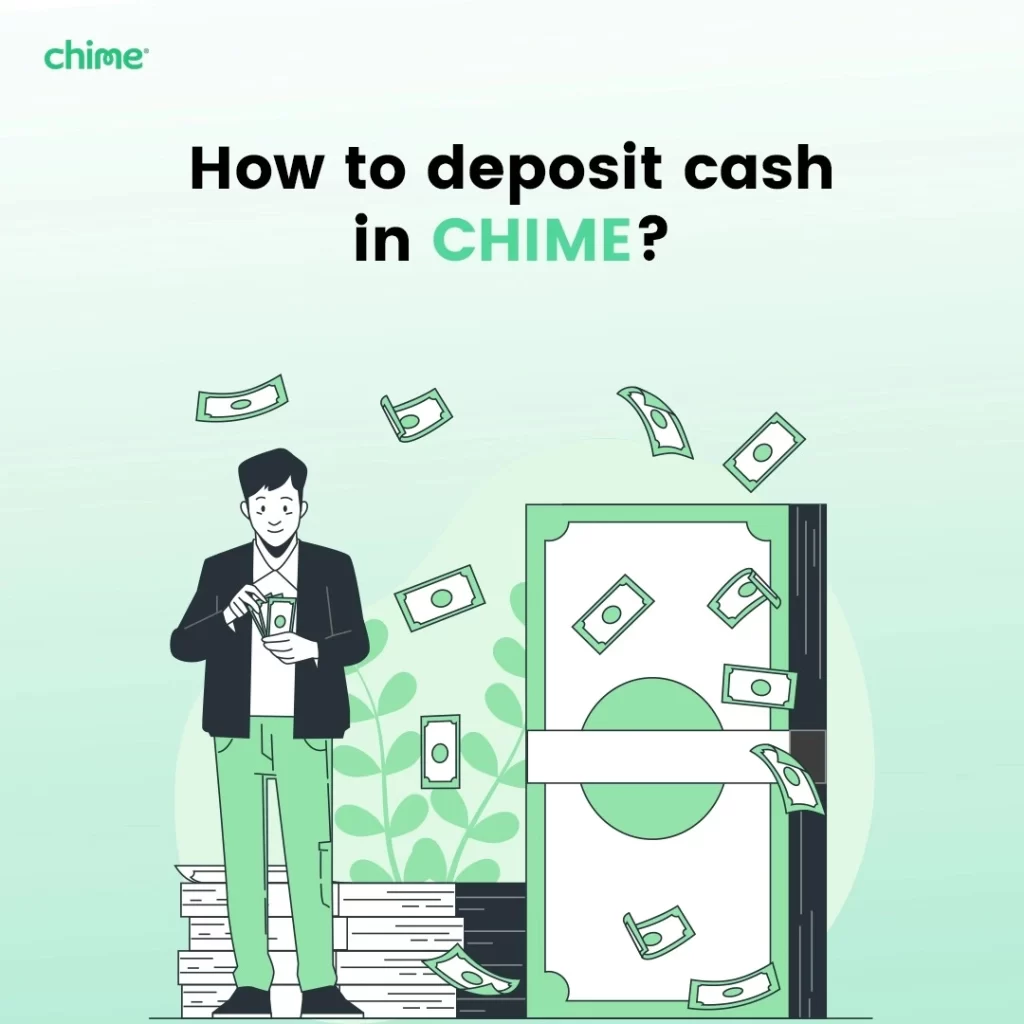
- Sign in to Chime App
- Press the “Move Money” option
- Click on “Deposit Cash”
- The map will guide you to the nearest retailer.
- Give Cash and Chime Visa® Debit Card to the cashier
Deposit Limit
- Deposit limit of up to 3 per day $1,000.00 per load
- $1,000.00 per day
- $10,000.00 per calendar month
The cashier will receive cash from you and move funds into your Chime checking account
If you visit retailers other than Walgreens, you may be charged cash deposit fees.
Note: Chime does not allow wire transfers and may allow it in the near future.
How to send money to Chime from a cash app?
You can also send money from the Cash App to Chime as well by following a few simple steps.
- Launch Cash App
- Sign in to the Cash App account
- Press the “Banking” option
- Select the amount you want to transfer from the cash app to Chime
- Click on “Cash Out”
- Choose “Deposit Speed” to transfer money
How to receive money from Chime without an account?
If you are a Chime member, then well and good. If you are not a Chime member, no worries as you can also receive funds within 14 days.
You can claim funds by entering your valid debit card.
Just click on the link. You will be sent an email or text message to receive funds online.
Final Words
We have discussed everything about how to send and receive money on Chime. If you still want to know something, leave a question in the comment section below.
