If you are looking to know How to Delete Venmo Transaction History, the answer is Venmo transactions cannot be deleted, but you can make them private.
Even if you go to extremes and delete your Venmo account, the system will still have a record of your past transactions. The other person’s device will still include a copy of your transaction history.
Read More:
HOW TO HIDE ALL TRANSACTIONS?
Past transactions cannot be deleted or wiped; however, they can be made private. Even if you cancel your Venmo account, you can’t hide your transactions.
By making your prior transactions private, you can instantly hide them from other Venmo users. You and the person you exchanged money with will be the only ones to see your prior transactions when you make them private.
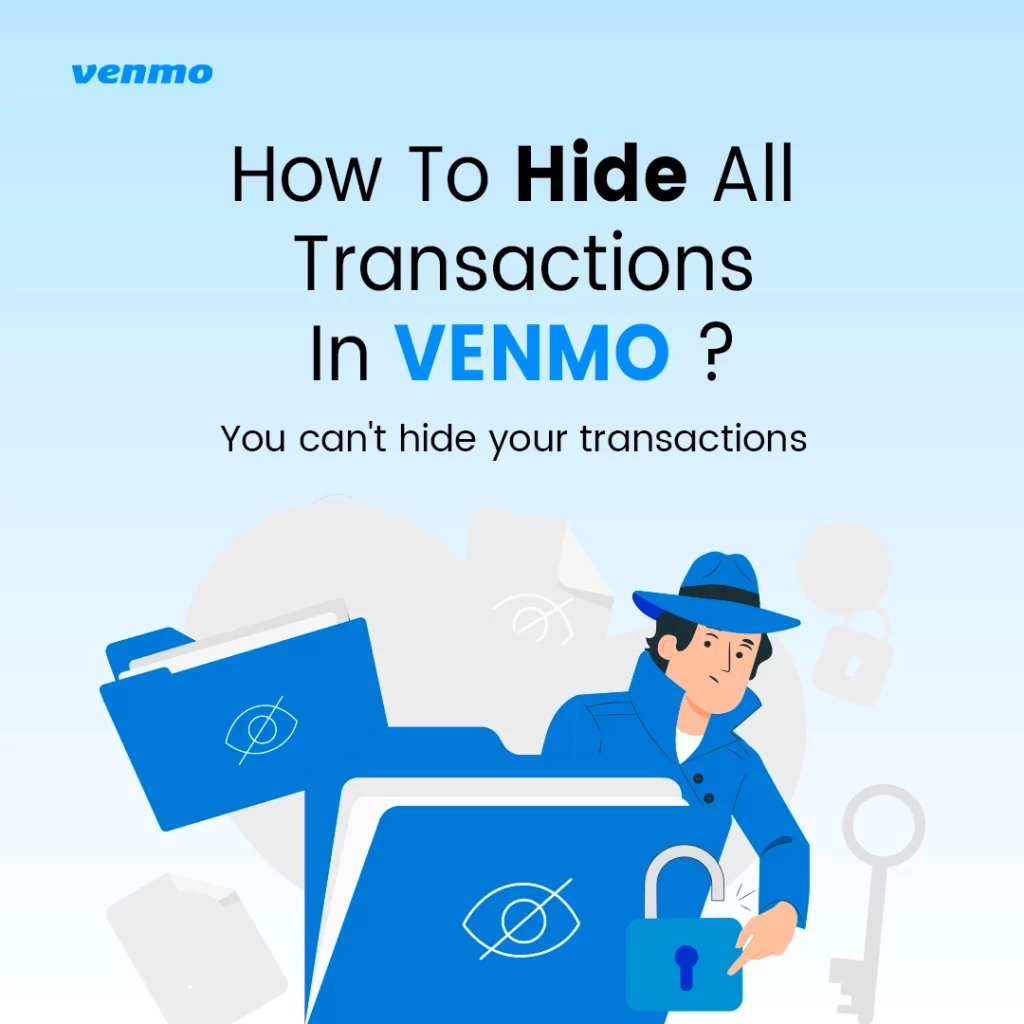
- Select your profile picture within the Venmo app:
It’s in the lower right corner of the screen. Making all your past purchases invisible to others is a breeze.
- Select the settings icon:
Your profile has a section in the top right corner for this.
- Select the Privacy tab:
This choice can be found towards the center of the menu.
- Go to Transaction History:
This is listed as “More.” in the menu’s truncated footer.
- To make everything private, just tap the button:
The answer is at the very bottom of the screen. A confirmation email will be sent to you.
- To make sure that everything is changed to private, select Change All:
Once you’ve made a transaction private, only you and the recipient or sender will be able to view its details.
How to Delete Venmo Transaction History?
Once your Venmo history has been saved, it cannot be removed directly. Your Venmo account is where we keep track of all your transactions.
Avoiding seeing them in your feed is the only way to undo a Venmo transaction. Your Venmo payment history is hidden from profile visitors.
Even if you choose to keep your Venmo transaction private, the site will still store the details. Let’s go over some methods for keeping your Venmo payment under wraps:
- Open Venmo app and Sign In
Log into Venmo to hide transactions. Enter your email and password in the blank spaces to do this.
- Click on Menu Icon
Click the menu icon in the top-left corner. You may alter Venmo transaction settings by clicking this icon.
- Tap on Settings.
Keep scrolling till you locate Settings Page. Many new settings and options are here. Venmo transaction history settings are here.
4. Tap Default Privacy Settings
Tap Privacy to update privacy settings in this area. Everything you need to adjust your transaction privacy is here.
5. Click on Past Transactions
The “Past Transactions” option is towards the bottom. Your transaction history is public by default. Make it private here.
6. Click on Past transactions
You are almost done updating the privacy settings for your Venmo transaction history. The ‘Change All to Private’ option can be found here. Your transaction history will be hidden and made private if you choose this option.
Overall, only your older transactions’ privacy will be altered by this; not those that you make now. You must therefore make sure that this modification is applied to all other transactions as well.
7. Select the Personal Information Menu Item
You must now revisit the Personal Information Settings. To change the visibility settings, click the corresponding button. A new confirmation window will pop up.
The ‘Change Anyway’ button must be chosen at this point. If you do this, all your future Venmo payments will be hidden from view.
HOW TO DELETE VENMO PROFILE ?
If you no longer need to transfer money to family and friends, you can remove your Venmo profile. However, Venmo stores transaction history for a few days. How to remove Venmo history:
1. Login to Venmo
Start by logging into Venmo. A username and password are needed.
2. View Account Balance
With a balance, you can’t disable Venmo. Transfer the money to your bank account or e-wallet first. This can be accelerated for a fee. Proceed when Venmo is empty.
3. Tap on Settings
Go to Settings. Your profile has this option.
- Check Your Profile
Tap Profile next. First on the page is this choice.
- Delete Your Venmo Profile
Scroll to the bottom. ‘Close My Venmo Account’ appears at the conclusion of your profile. Select this.
6. Select Next.
After confirming your Venmo account closure, you will be transported to a new page. Transactions are reviewed here. Download your recent statement on the same page. Afterward, press Next.
7. Permanently Deleting Venmo
Delete your Venmo account after downloading the statement and reviewing your transactions. Tap “Close Account” to permanently deactivate your Venmo account.
8. Check Email
Visit your Venmo account’s email address to confirm its deletion. Log in using your email credentials if you haven’t already. Find the final Venmo email in your inbox. This email includes transaction history.
How to Keep a Single Transaction Private?
Venmo lets you see who paid and who got money. Some transactions are private. As mentioned before, you can keep all transactions private.
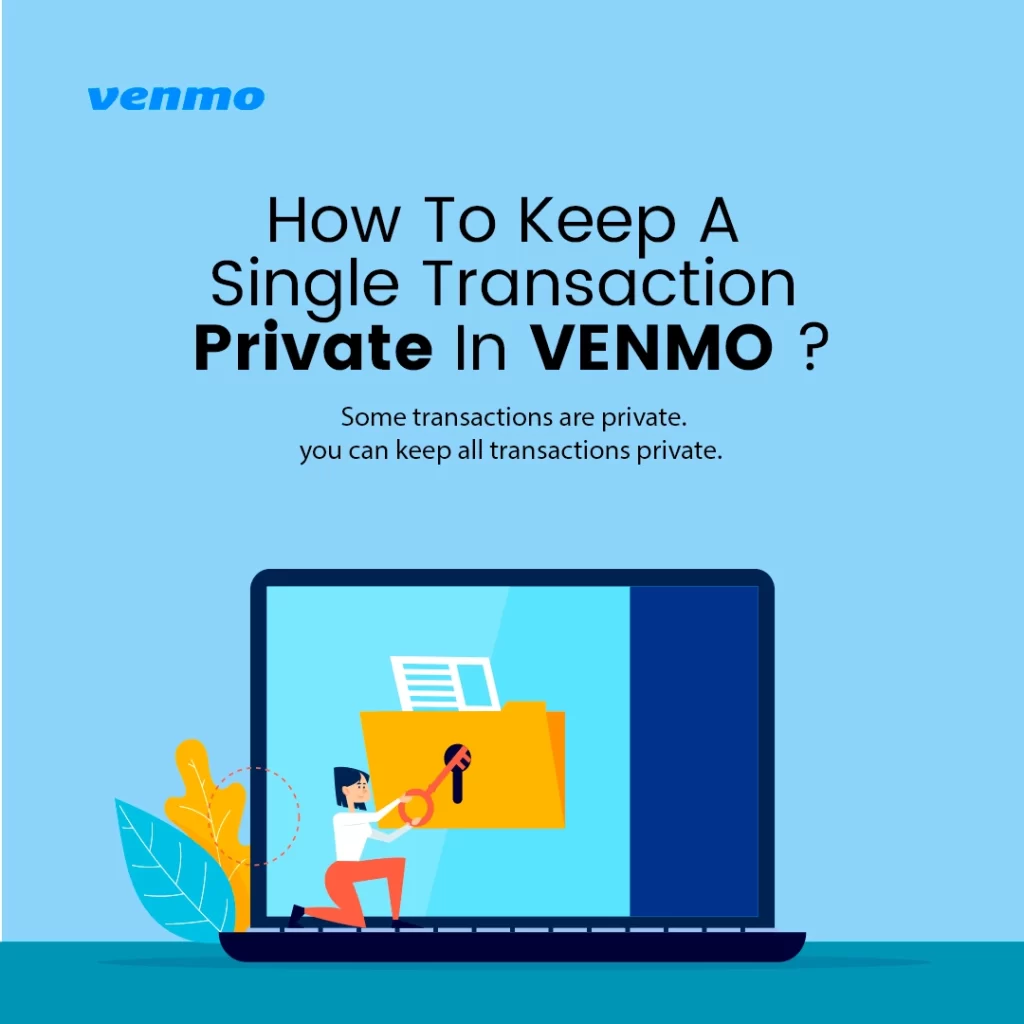
What about one transaction? You can make any transaction private.
Here’s how:
- Log into Venmo.
- Step 2: Tap the transaction you wish to make private on the “Me” screen.
- Step 3: Check the transaction detail screen for its privacy option (usually “Public”). Tap it and select “Private”.
FAQS:
Can you tell me how far back Venmo goes?
For as long as you’ve been using Venmo, you can basically download your whole transaction history.
What is the Venmo record retention policy?
Your three-year log is available for download in monthly chunks. Venmo can give you a statement via email if you need to review past transactions.
Is my Venmo transaction history public?
Your Venmo transactions are publicly viewable unless you change your settings. In case you haven’t noticed yet, all your past Venmo purchases are viewable by anyone.
When do Venmo transactions appear?
Your bank statement should reflect any transactions made through your Venmo account that include a bank transfer. App purchases won’t show up on your bank statement unless you make a purchase using the linked bank account.
FINAL WORDS
If you follow the instructions above, Venmo will hide your previous and future transactions from your profile, so only you can see them.
On the other hand, it is not feasible to remove the history of your Venmo transactions. However, this is the second-best technique. You can experiment. Your transactions are secure even if others can see them.
