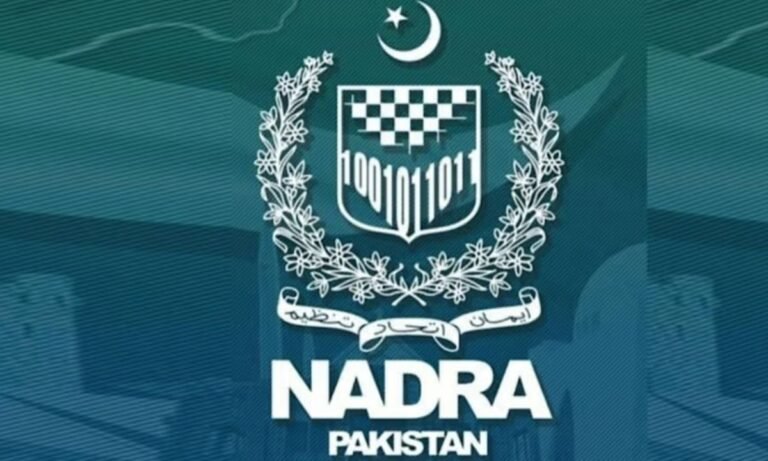The National Database and Registration Authority has introduced the latest version of its Pak Identity mobile application to make registration services simpler and more convenient.
The updated Pak ID 5.0.4 now enables citizens to change registered mobile numbers and email addresses directly through the application without requiring physical visits to Nadra offices.
By offering this service, Nadra aims to expand digital accessibility and allow citizens to update important details from their homes without unnecessary travel.
Step by Step: How to Change Mobile Number
- Open the updated Pak ID mobile application on your phone.
- Go to Profile Settings inside the application.
- Select the Mobile Edit option to begin the process.
- Enter your new mobile number into the provided field.
- You will immediately receive a One Time Password on the new number.
- Enter the OTP into the application for verification.
- Your mobile number is now successfully updated in the Nadra system.
The same procedure can be applied to update an email address, ensuring citizens keep communication details accurate and reliable within Nadra records.
Read More: NADRA Widens Citizen Services with Nationwide Rollout
Updating an active number ensures citizens receive instant alerts about CNIC, family registration, biometric verification, and renewal reminders directly through the Nadra system.
It also provides timely security confirmations, reducing the risk of identity misuse while improving overall communication between citizens and the authority.
Nadra has confirmed that this update is part of its broader strategy to digitize services and strengthen self-service facilities for millions of citizens nationwide.
Officials further stated that upcoming versions of the Pak ID app will include more features designed to improve accessibility, security, and overall user convenience.