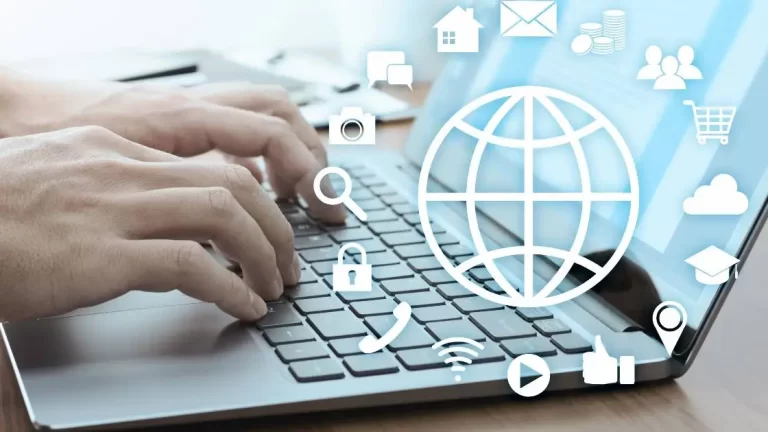Apple ios 16 updates: Users to Get Rid of Passwords
Apple IOS 16 updates are due in the autumn that will help users get rid of passwords by replacing them with “passkeys.”
Apple is currently collaborating with developers to provide Passkey functionality to their apps.
Apple’s Passkeys, a password substitute, use Touch ID or Face ID for biometric authentication and sync with an iCloud Keychain on your iPhone, iPad, Mac, and Apple TV with end-to-end encryption.
Apple’s senior director of platform product marketing, Kurt Knight, told Tom’s Guide: “This is the beginning of a road that will fully replace passwords.”
What are Apple iOS 16 Updates?
Passkeys are one-of-a-kind digital keys that are more secure than passwords since they are never kept on a web server and remain on the user’s device.
So even if hackers access your devices, they cannot steal or persuade users into revealing Passkeys.
Face ID and Touch ID verification offer the ease and biometric security that an iPhone can provide.
You do not need to purchase new equipment, nor do you need to adopt a new routine. Senior Apple director Darin Adler told Tom’s Guide.
Passkeys to come in following Apple ios 16 updates
Passkeys are based on “public key cryptography,’ in which a private key is maintained on your device, and a second public key is saved on the web server.
Users can configure the passkey for the first time by logging in to any app and authenticating it with an SMS. The user can then opt to save a passphrase in the Account Manager.
Once the password is saved, it appears in the QuickType bar, allowing subsequent logins to be completed in a single step.
How to Send Money Anonymously on PayPal
Remembering several passwords may be the bane of our lives, but Apple may have a method to eliminate them entirely.
Passkeys can also be authenticated on other devices, provided the other device generates a QR code that your iPhone or iPad can read.
iOS employs Face ID or Touch ID to verify your identity before approving or rejecting your login request. Users can also use AirDrop to share passkeys.
If you have a QR code that you can scan with your iPhone, you can use Face ID or Touch ID to log in to your Windows computer using your iPhone.
The required information will be stored in an iCloud Keychain, allowing your devices to be in sync. Using the iCloud Keychain, you can retrieve your key even if you do not have your iPhone.