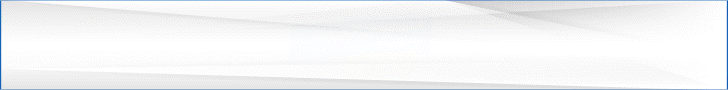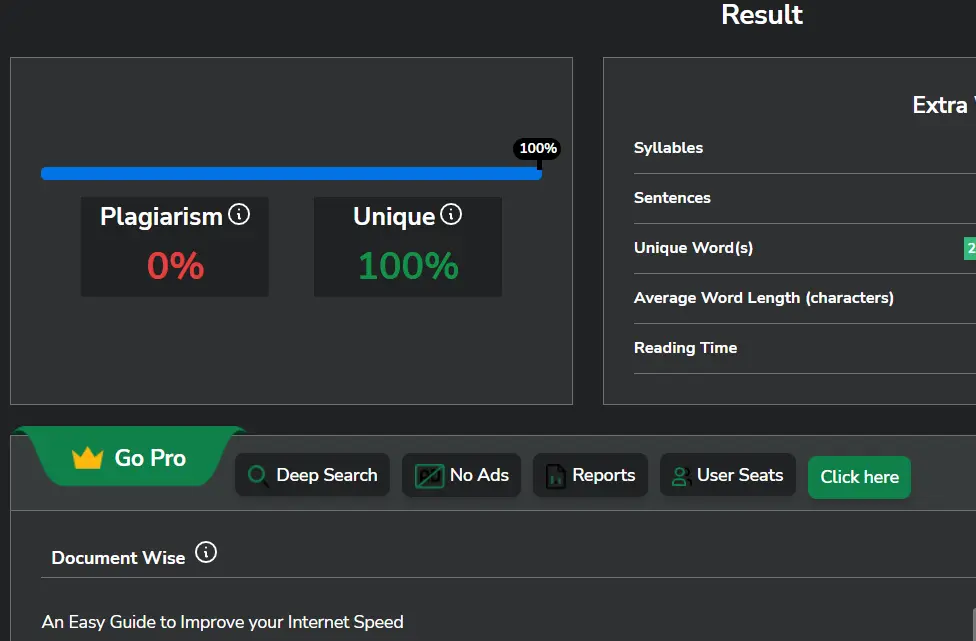How to Improve Your Internet Speed |A Complete Guide
There comes a time when your internet becomes so slow, it becomes more of a hassle than ease.
It halts nearly everything that you wish to do, from staying in contact with friends and family to streaming all your favorite movies and shows.
Even though there are Internet Service Providers (ISPs) such as Spectrum that give you the kind of internet connection that’s lightning fast, making Spectrum internet a must-have.
There are still instances when you must optimize your internet connection for it to work more efficiently.
Here are some easy practices you could try to make your internet faster than it is right now:
Try Restarting Things a bit
The first and simplest step that you need to take is to turn things off, and then turn them on again. Simple as that.
These devices include your modem and your router you would have to restart them. This process is more commonly known as the power cycle and there is a high chance that you could improve your internet speed using it.
For your modem, what you need to do is that you need to pull out the power supply for it and then wait around 30 seconds.
After that, just plug it back in and this process will remove any glitches that might be in your modem.
For your router, you need to repeat the same process so that your router’s memory is cleared out and restarted.
This improves the efficiency of your router and makes sure that your internet works at its peak performance.
Be Mindful of the Distance
Another thing that you could do is manage the distance between your devices and your router.
The shorter the distance is going to be between the two, the faster your internet is going to work.
A smart way to go about this would be to place your router in the center of the house so that it could equally give out signals in the entire building.
This way, you wouldn’t have to change your position only so that your internet could be faster.
You must also make sure there are no thick walls or pieces of furniture between your devices and your internet router.
This is because walls and objects cause obstructions in the path of the internet signals, which can also slow down your internet connection.
Use a Wired Connection rather than a Wireless One
People normally think that using a wireless connection is more convenient than using a wireless one and while that may be true, it isn’t entirely true.
When you are using a wireless connection, you are actually compromising on the internet speed since many of the internet signals dissipate into the surroundings and that causes a loss of internet speed.
A better decision would be to go for a wired connection instead of using an Ethernet cable, more commonly known as a LAN cable.
An Ethernet cable ensures that no internet signals are wasted as it travels from one end to another and does not make use of the air so that signals could travel.
So if you wish to have a greater internet speed, you would want to opt for an Ethernet cable.
However, you can’t be far from the router while you are using a wired connection and you need to keep that in mind.
Make Sure that your Router’s Firmware is Updated
Updating the firmware makes sure that your router is up to date and works in the best way possible.
It patches the software and fixes any bugs or glitches that might be in the router. It also makes sure that your router is as secure as possible and protects you from various cyber-attacks. Therefore, it is a smart decision to make sure that your router’s firmware is kept up to date.
Change your WiFi Channel According to your Needs
Did you know that you can also change your WiFi channel or band to ensure that you either get greater distance with your WiFi or stronger signals?
You can interchange the WiFi bands between 2.4GHz and 5GHz, depending on what your internet need is. If you feel like you need greater internet range, then you would want to set your router or modem to the 2.4GHz band.
However, if you want a faster connection with greater signals, then you would want to switch to the 5GHz band.
If you live in a greater area, then 2.4GHz would be the way to go but if you have lesser space and need faster internet then you should most certainly switch to the 5GHz band.
Wrapping Up
Having a faster internet connection is more of a need than a want since many of the things that we do rely on the internet.
So if you really need to make sure that your internet connection is fast enough, then be sure to follow this list and you would see what a difference that brings to your internet speed!