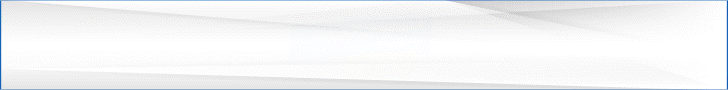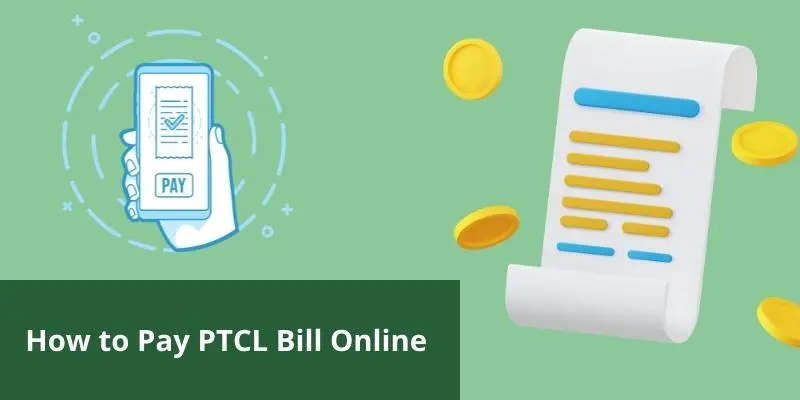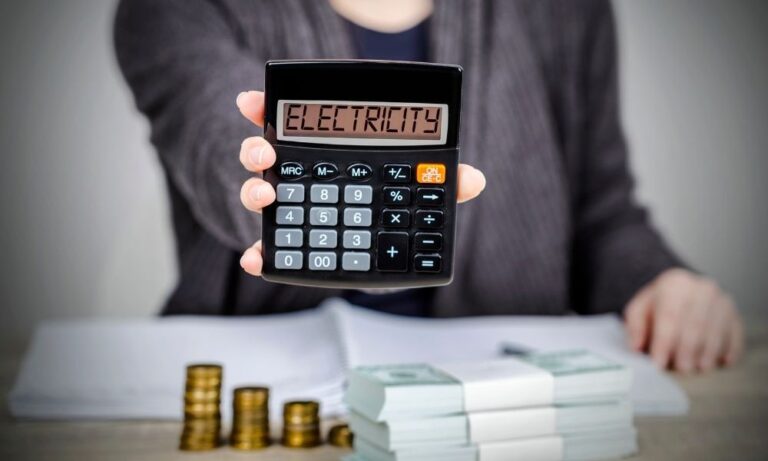PTCL Duplicate Bill Download 2023| How To Pay PTCL Bill?
Are you looking for downloading a duplicate copy of PTCL bill? You don’t need worry. We have found a solution. Here is every thing about PTCL Duplicate Bill Download.
As a PTCL user, you may need to obtain a copy of your bill each month. PTCL provides physical bills delivered to your home and also sends bills via email.
However, if you miss these bills, you can still obtain a duplicate copy of your PTCL bill online.
To do this, simply enter your PTCL phone number and account ID into the designated fields provided in the columns below. Then click the “Search” button.
With just a few clicks, you can easily find and download your PTCL duplicate bill online.
PTCL Duplicate Bill Download
No need for bank visits. Pay PTCL from home by entering your phone number and customer ID in below columns.
A Quick Overview of PTCL?
PTCL provides number of services that included phone calls, IPTV, and broadband internet, and has over 20 million subscribers.
It collaborates with the Pakistan Telecommunications Authority and offers modern equipment and technology to its customers.
To access PTCL’s services, customers must pay their monthly bills regularly. PTCL is easily accessible throughout Pakistan, making it a popular telecom company in the country due to its affordability and reliability.
How to pay PTCL Bill online?
Remember what I said in the introduction that you could pay your bill from home and not have to go to the bank? I meant to pay the bills online at that point. Yes, you heard that right.
PTCL Telecommunication lets its users pay online as well.
The payment methods that you can use to pay at PTLC are Easypaisa, JazzCash, and UBL. We’ll go over each of them and learn how to pay PTCL bills. So let’s dive in.
How to Pay PTCL Bill through Easypaisa
Easypaisa is the best, easy-to-use, user-friendly, and most used online payment method in Pakistan, with over 9 million active monthly users.
Thus, we’re going to learn first how to pay PTCL bills from Easypaisa. I’m going to tell you this step-by-step. Just follow the steps.
The Payment Method:
- First, download the Easypaisa app from the Google Play Store or Apple Store and install it on your phone.
- Register your Easypaisa account by providing the necessary details, including your CNIC number, phone number, and insurance CNIC.
- Once your account is set up, log in to the app using your 5-digit password, face, or touch ID.
- Select “Bill Payments” from the options on the screen.
- Select PTCL as the type of bill you want to pay.
- Enter all the details asked for.
- Hit the “Pay Bill” option to complete the payment. It’s that easy!
- This guide explains how to pay your PTCL bill online through the Easypaisa app. Simply download and install the app, register your account, log in, select “Bill Payments,” choose PTCL as the bill type, enter the necessary details, and click “Pay Bill.” The process is quick and easy, making bill payment hassle-free.
How to Pay PTCL Bill through JazzCash
JazzCash is another most used online payment method in Pakistan. This is also another way to pay your PTCL bill. The method is too simple. Just follow the below-mentioned steps, and your PTCL bill will be paid in a matter of seconds.
To pay your PTCL bill through JazzCash app:
That’s it. This is how you can pay PTCL bills using your JazzCash account.
How to Pay PTCL Bill through Jaccash Codes
If you are unable to use the JazzCash app for paying bills due to any reason, you can still pay your bills through JazzCash by dialing the codes. Follow the instructions given below:
| Steps | Instructions |
|---|---|
| 1 | Open the dial pad on your phone and dial *786#, then click “OK.” |
| 2 | The options menu will appear, similar to the one in the JazzCash app, but with a different interface. |
| 3 | Select option 2, “Pay Bills,” to find all types of bills, including those for electricity, gas, water, etc. |
| 4 | Choose option 4, “Telephones.” |
| 5 | In the new window, you will see various PTCL Bill options, including landline, prepaid, and postpaid Vfone. |
| 6 | Select the desired product option and enter the reference number to view the status of your bill in the newly appeared window. |
That’s all you have to do to pay your PTCL bills using your JazzCash when you don’t have its application.
How to Pay PTCL Bill through UBL
If you’re a UBL bank user, paying your PTCL bill using their app is very simple. Just follow the steps below:
- To make a utility payment for your PTCL bill, enter “Paybill <Amt> PTCL <cons_ID> <lst_4_dig_of_CNIC>” in your mobile and send it to 8257.
- Replace <Amt> with the payment amount, <cons_ID> with your ID number, and <lst_4_dig_of_CNIC> with the last 4 digits of your CNIC pin number before sending the text code.
That’s it, folks. These are the steps to pay your PTCL bill from your UBL account. Wasn’t the procedure easy to follow? I hope it was.
PTCL Contact Information
If you feel that there’s an issue with your subscription, bill, or any other issue, you can simply call the PTCL helpline. PTCL offers its customers an on-call helpline that is available 24/7.
| Topic | Information |
|---|---|
| Helpline | 1218 for billing, 1200 helpline. |
| Number | 080080800 or 1236. |
| Availability | 24/7. |
| Services | On-call helpline, online chat facility. |
| Benefits | Well-trained agents available to resolve issues, quick and easy access through the official website. |
What are the working hours of PTCL staff?
To contact PTCL about any billing issues, it’s best to reach out during their working hours of 9 a.m. to 5 p.m.
You can use any of the help numbers provided during that time. Keep in mind that PTCL staff take a 2-hour Jumma break on Fridays, so be patient if your queries get delayed.
There’s no need to panic. Just seek their help, and they will immediately resolve the issue.
Conclusion
Gone are the days of visiting banks to pay bills; it’s 2022, and online payments are the norm. Just a few taps on your phone, your bill will be paid from home without visiting banks.
Moreover, you can do without the hassle of standing in lines or carrying bills in your pocket.
Whether it’s through Easypaisa, JazzCash app, JazzCash dial code, or UBL bank app, paying your PTCL bills has never been easier.
This post has covered all the essential information you need to know about paying your bills online.
I will love to respond to your queries if any. Drop a message in below comment section.