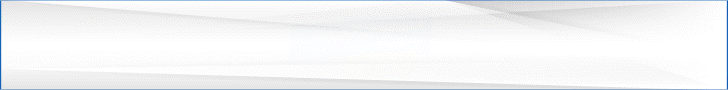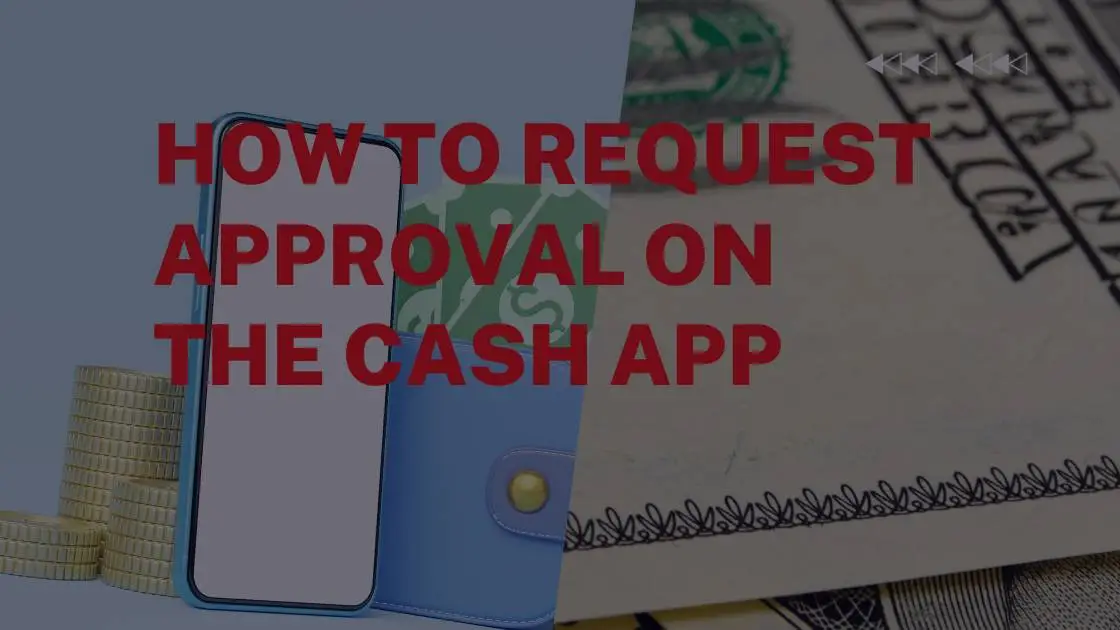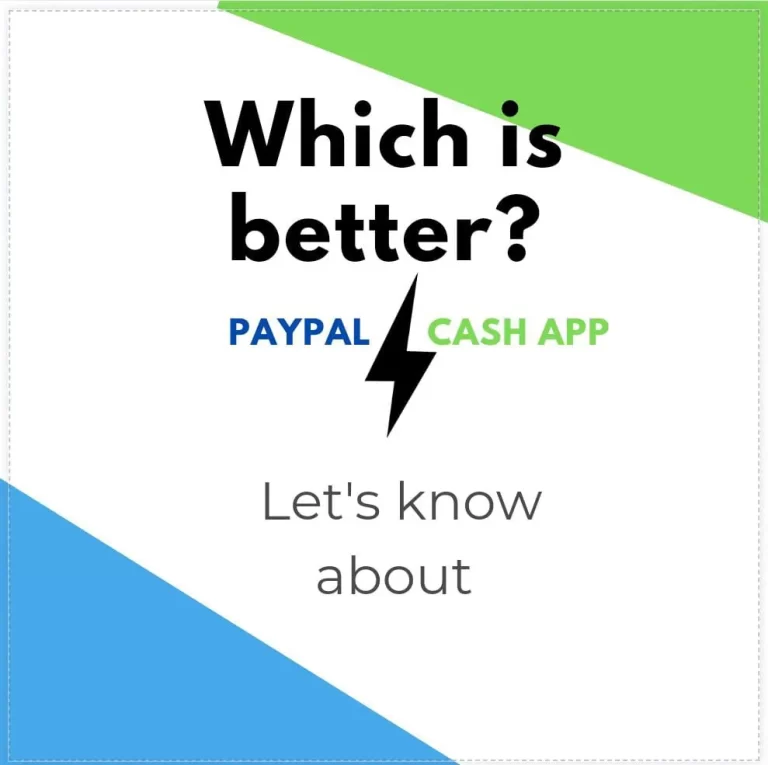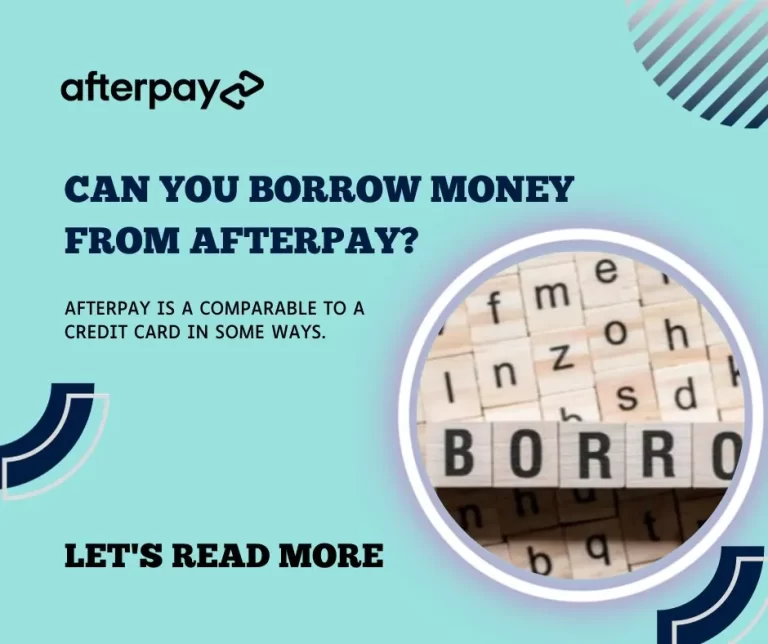How To Request Approval On The Cash App in 2023| A Step by Step Guide
Are you looking for making money on cash app for free? Then you will require first to seek approval on Cash App. Click on activity icon on home screen, view the request for approval, read terms and conditions and then click “approve”.
When it comes to the best, easiest-to-use, and fastest online payment systems, the Cash app is always at the top of the list. However, to get started with the Cash app, you need to get approval.
If you’re approved by the Cash App, then you can start using your Cash App account. However, if you’re not approved, there is no way you’ll be able to use the Cash App account. So, how to request approval on the Cash app?
That’s what I’ll teach you in this piece of writing. I’ll tell you everything about account authorization in this article.
Make sure you stay around so you can learn everything in a good way. Without getting late, let’s make our way to the topic.
Cash App: A Quick Overview
Cash App is a peer-to-peer payment system that has over 30 million users across the globe. Cash App is not a bank but rather a financial platform.
It offers banking services and debit cards through its bank partners. Your account balance is insured by the Federal Deposit Insurance Corporation (FDIC).
Furthermore, Cash App Investing LLC, a broker-dealer registered with the Securities and Exchange Commission (SEC) and a member of the Financial Industry Regulation Authority (FINRA), provides investing services.
Sending and receiving money through the Cash app is very easy and fast. Also, this payment system is secure and doesn’t let your transaction details get leaked.
How Do I request approval on the cash app?
Well, requesting approval on the Cash App isn’t that big of a deal. You can do so with ease and without having to do anything complicated.
But before I teach you how to request approval on the Cash app, there are some things that I’d like you to know.
Your family has to accept the approval!
A Cash App account must be approved by a parent or guardian for teenagers aged 13 to 17. Your parents must approve.
It’s basically a rule of the regulations for the cash app that you have to follow.
The purpose of these rules is that being a teenager, you’re not so mature to handle a cash app account.
Also, you may use it for something that your parents must know about.
Thus, to ensure your security, there is an approval requirement on the Cash app.
When you’re approved by your parent or any guardian through the Cash app, they can now track all of your Cash app account activities.
This way, they can get a clue as to whether you’re doing something right or wrong on the account. This is important for teenagers, though.
That was something crucial for you to know. Now, I’m going to tell you how to request approval on the Cash app.
Requesting and Approval On Cash App
You have to be over 13 to request approval on the cash app. Now, follow the below-mentioned steps to request approval from your parents or guardian through the cash app.
Step1
- On the Cash App home screen, tap the Profile Icon.
Step 2
- Choose Family Accounts and then tap I am a teen.
Step 3
- Enter your name and birthday by following the prompts.
Step 4
- Now, you’ll be able to see the “Request approval” option. So, click on that.
Step 5
- Look up the information for your parent or guardian (name, $Cashtag, phone number, or email).
Step 6
- Tap Send in the top right
That’s how you can request Approval On the cash app.
What if you’re a parent who wants to invite their kids to create a cash app account so that you both can manage the account together?
Well, that can also be done.
Parents Inviting Kids To Create Cash App Accounts
As a parent or a guardian, you can follow the below mentioned steps to invite your kids to create a cash app account so that you both can manage and use it together.
Step 1
- On the Cash App home screen, tap the Profile Icon.
Step 2
- Now, there you’ll be able to see an option called Family accounts. Click on it.
Step 2
- Then, there will be an” Invite Teen” option which will allow you to invite your kid to create the cash app account. So, click on it.
Step 3
- Follow prompts to share links using text or email
Step 4
- When a teen receives or sends a request, their parent or guardian must confirm it from their Cash App account.
But, now the question is, how will you approve the request? That’s again too easy.
Accepting the Approval request!
Step 1
- On the Cash App home screen, tap the Activity icon.
Step 2
- View the Request for Approval
Step 3
- Examine the terms and conditions and then click Approve.
So, that’s how you can approve the request of the cash app.
When Will Your Cash App Account Approval Get Approved?
Certain actions, such as ordering a Cash Card, sending a payment, or adding funds, will prompt you for more information before your Cash App account is verified or sponsored.
When the Cash app team determines that you are between the ages of 13 and 17, they will ask you to share the name, phone number, email address, or Cashtag of a parent or legal guardian for approval.
Cash App will then contact that contact for approval.
There are some restrictions on your cash app accounts that you should be aware of if you and your child use the account together.
Also, there are some features that you’ll get by creating an account.
Features Accessibility and Limits
Upon approval by a parent or guardian, anyone 13+ will be able to access the following features:
- You can only request and send up to $1k per day.
- The balance can be cashed out ($25,000 per week)
- It’s possible to add $7,500 per 30 days.
- Spending and withdrawals from ATMs with Cash Cards
- Direct deposit
- Increase instant rewards
- An amount of $250 is deposited every 7 days, and a sum of $1000 is deposited every 30 days.
If you’re 18+ then the below-mentioned features would be available to you on your cash app account.
- Borrow
- Bitcoin
- Investing
- Check Deposit
- Cross-Border Payments
These are the features that if your age is 18 0r more, you’ll be able to use.
Final Words!
How do I request approval on the Cash app? Now you know how to do that. I’ve tried my best to provide you with as much information about getting approval on the cash app as possible.
But still, I’m always ready to help you out with your confusion or problems during the process. So, the comment section is always open for you, so get the most out of it.