Paying your Sui Northern Gas Pipelines Limited (SNGPL) online bill is now straightforward and fast—no waiting lines, just a few clicks and you’re done. In this guide, you will know how to pay SNGPL bill online with ease within just few minutes.
Read More: SNGPL Online Bill Check in 2025
Why You Should Use SNGPL Online Bill Check & Payment
Every month millions of customers pay their gas bills manually—standing in queues, handing over cash, carrying bills.
Online bill check & payment saves you time, avoids late fees, and gives a digital record. According to SNGPL’s official site, there have been different options listed among their payment locations.
By going digital you also get transparent access to bill history, advance payment options, and clearer receipts.
How to Check Bill Reference
You can view or download your SNGPL gas bill online by entering your account/consumer number and using official portals or apps.

To check your SNGPL online bill (or duplicate), follow these steps:
- Visit the official SNGPL website and go to the “Get Your Gas Bill” section.
- Enter your 11-digit consumer number (you’ll find this printed on your old physical bill).
- Solve any captcha or verification step, and you will see your current month’s bill, amount due, due date, and past usage.
- Download or print the duplicate if needed (for your records or for tax/earnings documentation).
- Use the sngpl online bill payment check option to verify if previous payments have been recorded, or to confirm your payment history via whatever portal your bank/app offers.
This method also supports sngpl online bill paid status and sngpl payment history because it lets you check what’s been paid and what remains.
Tip: Always check your bill as soon as it appears online to avoid missing the due date (which may trigger sngpl late bill payment penalties).
How to Calculate Your SNGPL Bill (SNGPL Bill Calculator)
You can also calculate your bill by using SNGPL bill estimator based on consumption of gas, gas tariff rates and applicable government duties, cost of gas and charges to take informed and budget friendly decision.
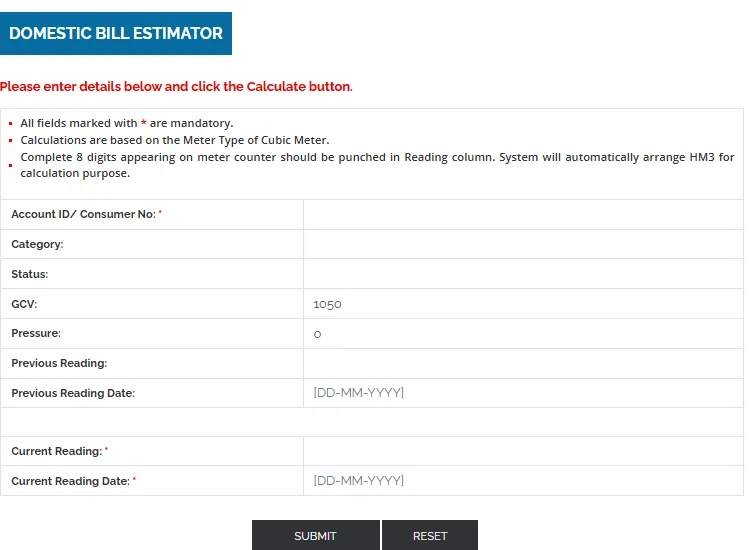
The SNGPL bill is calculated based on consumption units, applicable tariff category (protected or non-protected), fixed charges, and any outstanding amounts. Understanding how your bill is calculated helps you validate it and plan payments.
Read More: Calculate Your Bill Here.
- Your monthly units consumed = closing meter reading – previous month’s reading (as stated on the bill).
- The tariff applied depends on whether you’re part of the “protected consumers” category (average consumption over winter months is ≤ 0.900 hm) or regular domestic/commercial.
- Other charges include: fixed charges, meter rent, service charges, government taxes/surcharges. All added to consumption cost.
- For example: If you consumed 100 units and your tariff is X per unit + fixed charges, you’ll compute: (100 × X) + fixed + taxes = Total Payable. Check your bill breakdown.
- Why this matters: When paying online you often enter the Reference ID and amount due; verifying the calculated amount helps you avoid overpaying or being charged incorrectly.
By knowing your bill calculation, you gain control over how to calculate sngpl bill, and can check if your usage has increased, and ask questions if it jumps unexpectedly.
How To Pay SNGPL Bill Online (Methods)

You can pay your SNGPL gas bill online via official website, mobile app, internet/mobile banking, branchless/mobile wallets, and ATMs.
Here’s how:
Official SNGPL Channels
- On SNGPL’s website under “Bill Payment Options”.
- Via the SNGPL mobile app SNGPL ConnectOn: The Play Store lists features like view bill details, view/download bill, make online bill payments.
- Through these you may select the “Advance Bill Payment” option or regular payment.
Banking & Branchless Options
- Many banks (for example Allied Bank Limited) support SNGPL online bill payment via their mobile app/internet banking. They ask you to add “SNGPL” as a new biller with reference ID, then confirm payment with OTP. Allied Bank
- Mobile wallets like Easypaisa and JazzCash also allow you to pay the SNGPL bill via bill payment sections. Easypaisa Bill Payment
- Third-party payment portals like KuickPay list SNGPL under their gas bill payment category. Pay SNGPL Bill With Kuickpay
Practical Steps
- Log into your bank’s mobile app or wallet.
- Navigate to “Bill Payment” → select “Gas / Utility” → select SNGPL.
- Enter your/reference number or consumer number as per your bill.
- Confirm the bill amount (which you verified earlier).
- Authorize payment using OTP, PIN, or wallet credentials.
- Save or screenshot the confirmation receipt (often you get transaction ID and digital receipt).
This covers key keywords like sngpl online bill payment app, sngpl online bill payment login, and sngpl bill payment online.
Pro Tip: Set a reminder for payment before due date to avoid sngpl late bill payment fees.
How to Check Payment Status & Payment History
After payment, it’s crucial to verify your payment status and maintain a history record, which helps in records and contesting any errors.
Once you’ve paid your SNGPL bill online:
- The digital receipt with transaction ID is your proof; store screenshot or digital copy.
- Through your bank app or SNGPL portal you can often check Payment History or Payment Status. Some services allow you to see “Paid / Pending”. For example the Allied Bank portal shows a “payment status” after OTP authentication. Check On Allied Bank
- On the SNGPL app (ConnectOn) you may see past bills, payments made, consumption history, helping you track usage over months. Download SNGPL App On Google Play
- Payment history matters because:
- It helps you cross-check that payment was recorded.
- It assists you in case of disputes with SNGPL (e.g., if service is disconnected despite payment).
- It satisfies audit or household expense tracking.
- If your status shows “Unpaid” after payment, wait for 24–48 hours for update; if still unresolved contact SNGPL helpline 1199.
Note: If you’ve made an advance payment, mark it in your records and ensure it is credited towards the next billing cycle.
Advance Payment
- SNGPL offers advance payment plans that allow customers to pay ahead of billing to avoid rush or in case of anticipated high usage. Check for SNGPL Advance Payment
- To make advance payment: Use your bank/wallet and choose the option “Advance Bill Payment” if available, or simply pay the current bill early. Ensure you clearly label/reference for upcoming month.
- Advantages: avoids service disruption, gives you a buffer, and you can choose when to pay (e.g., when you know you’ll be out of town).
- Keyword relevance: sngpl advance bill payment, sngpl gas bill payment advance.
Avoiding Late-Payment Issues
- If you miss the due date, SNGPL may apply late payment surcharge and potentially disconnect supply.
- To avoid paying late:
- Set reminders or calendar alerts.
- Use auto-bill payment if your bank supports it (so payment happens automatically each month).
- Pay a few days ahead via online channels to allow for processing time.
- Using digital platforms means you’re less likely to incur late fees because you don’t wait for the physical bill delivery.
- Keyword relevance: sngpl late bill payment.
Tracking advance payments plus history and status ensures you stay on top of your gas bill obligations.
Case Study: Digital Payment Adoption & Consumer Feedback
Many consumers in Pakistan have shifted to online payment and noted greater convenience—this case study reflects the trend with SNGPL.
In a Reddit thread discussing SNGPL bill check & payment:
“I was able to find it on google by using Chrome on Android since on Firefox it’s broken.” Costumer Comments on Reddit
This shows demand for robust online services among consumers.
Another example: Allied Bank (myABL) reports that through its digital channels (mobile app, wallet, ATM) users can now pay their SNGPL & SSGC bills anytime from anywhere. Use Allied Bank
This institutional support shows banking partners are aligned with SNGPL’s digital thrust.
Across Pakistan, consumers are shifting from manual (bank branches/post offices) to online payment—faster, 24/7, and fewer paper hassles. According to a guide by The Diplomatic Insight, using internet/mobile banking is now the easiest and most popular way to pay SNGPL bills.
Takeaway: If you haven’t set up online payment for your SNGPL bill yet, you’re no longer in the minority—and you’ll benefit from ease, speed, and tracking.
Comparison – Online Payment vs. Traditional Payment Methods
Comparison – Online Payment vs. Traditional Payment Methods
Comparing digital versus manual payment for SNGPL helps you see the advantages and choose the best method.
| Feature | Traditional Payment (Bank/Post-Office) | Online Payment |
|---|---|---|
| Location needed | Must visit branch during business hours | Can pay anytime from home/office |
| Time taken | Often long queues and manual processing | Minutes, instant receipt |
| Record keeping | Physical slip, easy to lose | Digital receipt, payment history accessible |
| Payment after hours | Not available | Available 24/7 (depending on platform) |
| Late fee risk | Higher due to delay | Lower, you can pay in advance or set alerts |
| Tracking consumer history | Manual record | Easily view via app/portal |
From trusted sources: Online portals list SNGPL payment channels as “Internet Banking, Mobile Banking, SNGPL Mobile Application, Branchless Banking Applications like Easypaisa, JazzCash…”
FAQ (People Also Ask)
Q1: What is my SNGPL consumer/reference number?
Your consumer or reference number is the unique identifier printed on your SNGPL bill (often 11 digits) and required for online check/payment.
Q2: Can I download an SNGPL duplicate bill online?
Yes — through the official SNGPL portal or third-party site, you can enter your consumer number and download a PDF duplicate bill.
Q3: Which mobile apps support SNGPL online bill payment?
Apps include SNGPL ConnectOn (official), bank mobile apps (myABL, etc.), and wallets like Easypaisa and JazzCash.
Q4: What if I paid but my online payment status shows unpaid?
Wait 24–48 hours for the status to update. If still unpaid, contact SNGPL customer service (1199) or your bank with transaction ID and screenshot.
Q5: How can I avoid late payment charges on my SNGPL bill?
Pay ahead of the due date via online channels, set reminders, or consider advance payment options. Monitoring payment history helps avoid missing due dates.



