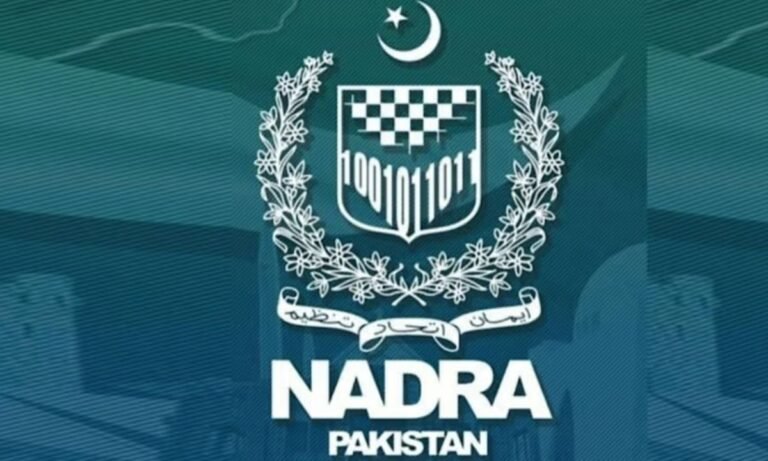The Punjab Safe Cities Authority (PSCA) has introduced a new digital feature that allows citizens to cancel wrongly issued traffic challans without visiting any physical office.
The initiative aims to help drivers who receive duplicate or incorrect fines due to system errors, improving transparency and saving time for motorists.
How to Cancel a Wrong Challan
Follow these simple steps to review and cancel your incorrect challan:
- Visit the PSCA e-Challan portal on your computer or mobile browser.
- Enter your vehicle registration number and CNIC to log in.
- Select the “Review” option from the dashboard.
- Provide a short explanation, such as receiving two challans for the same date or incident.
- Submit your request and wait for verification by the PSCA team.
Once confirmed, the wrong challan will be canceled from the system within a short time.
Read More: 5,791 e-challans issued in Karachi in 24 hours
Citizens can also use the PSCA Public Safety mobile app, available on Android and iOS, to review and manage challans conveniently from their phones.
According to PSCA officials, this feature is part of ongoing efforts to digitize traffic enforcement and enhance citizen convenience across Punjab.