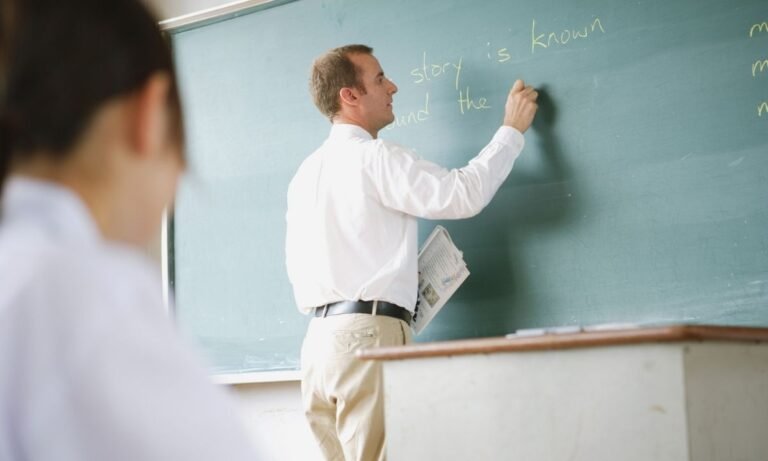Step-by-Step Guide to Paying Your Passport Fee Online
The Directorate General of Immigration and Passports has introduced a convenient online payment facility, enabling citizens to pay passport fees in under a minute.
The initiative eliminates the need to queue at National Bank of Pakistan (NBP) branches and brings greater ease to the entire process.
Citizens can make payments anytime and anywhere using the Passport Fee Asaan mobile app or the official Paymaster.com.pk website.
The system has been designed to make the passport application process faster, smoother, and fully digital.
Here is a step-by-step breakdown of how to complete your payment:
Read More: Here Is the Latest NADRA Jobs Update
Step 1: Generate a Payment Slip ID (PSID)
Download the Passport Fee Asaan app from the Google Play Store or Apple App Store. Alternatively, visit Paymaster.com.pk. Create or log into your account and generate a Payment Slip ID (PSID).
Step 2: Choose Your Payment Method
Once you have your PSID, open your preferred payment platform — such as Internet Banking, ATM, Easypaisa, or JazzCash.
Step 3: Enter the Required Details
Select the 1Bill option on your chosen payment service. Enter 999999 before your PSID number to proceed.
Step 4: Confirm and Complete the Payment
Verify the details displayed on your screen and confirm the transaction. The payment will be processed instantly.
Step 5: Visit the Passport Office
After the online payment is successful, visit your nearest passport office to finalize your application. You will no longer need to stand in line at any bank branch.
The new system marks a major step toward digital governance, ensuring a quick, secure, and user-friendly experience for all passport applicants across Pakistan.