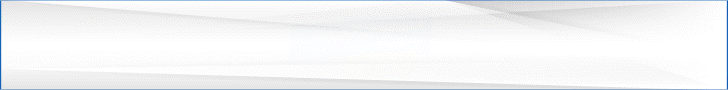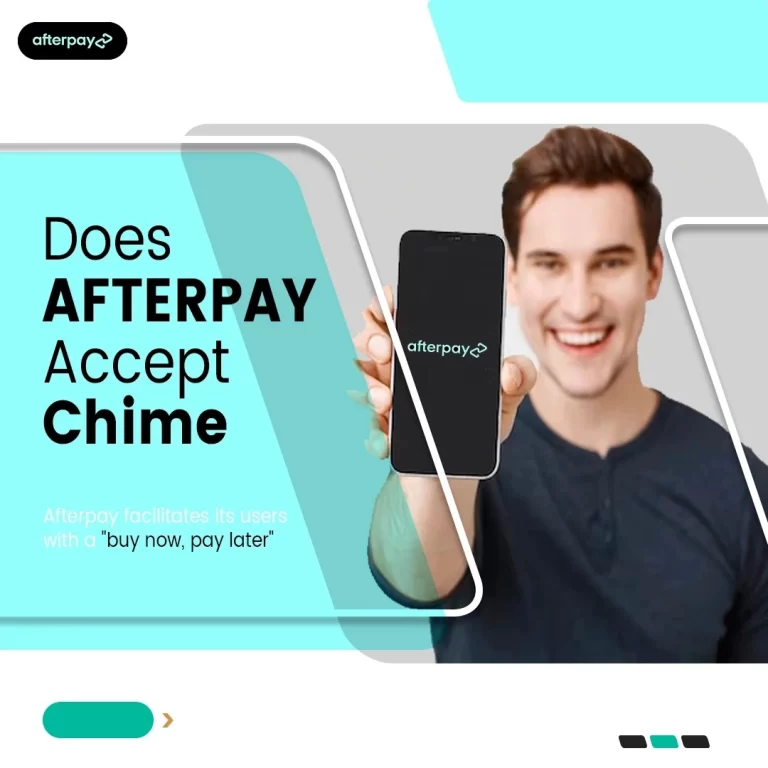Does Cash App have a Savings Account? Enjoy New Feature
Does Cash App have a Savings Account? Well! Cash App offers Cash App’s Savings feature to grow your wealth!
You can set goals, add funds, and access your savings balance anytime, anywhere.
If you are a cash app user, you will not require any traditional bank account hassle – just simple, you can enjoy user-friendly savings with Cash App.
Your money can be stored in a separate location and saved using the Cash App when you use Savings.
You have the ability to create savings goals and add dollars to your savings balance using either the balance in your Cash App account or a linked payment source.
The savings amount in Cash App does not have a distinct account number as you would see at traditional banks.
Imagine the amount you have in savings as a separate file cabinet in which you can put your money.
If you have an active Cash Card, you have the option to “Round Up” your Cash Card purchases to the closest dollar and have the additional money added to your savings amount.
This option is only available for Cash Card transactions.
Read More:
- How to Verify Cash App Card for Google Pay?
- Does Cash App Have Dogecoin| Don’t Miss!
- What Does Green Building on Cash App Mean?
- What does Enable on Chain Transactions Mean on a Cash App?
- How Long Does Pending Take on the Cash App?
- What does a Lock Card Mean on Cash App?
Saving Goals
From the “Money” page, you have the ability to define a target for your savings and begin working towards it.
To do so:
- On the main screen of your Cash App, select the Money tab.
- Tap your saved balance
- Select First decide what you want, then keep going.
- Please enter the amount that you would want to set aside for your savings.
Add Funds to Saving:
You have the option of adding funds to your savings balance either from the balance in your Cash App or from a linked payment source, such as a debit card, credit card, or external bank account that is linked to your Cash App account.
To add more money to your savings account, you should:
- On the main screen of your Cash App, select the Money tab.
- Tap your saved balance
- Select Transfer in, then select the amount that you would like to add to your account.
- By utilizing the grey arrow, you can change the account from which the payments will move. (Cash balance, external bank account, or linked debit card)
Transferring Funds out from Saving:
You can do what you need to do to move money from your savings balance back into your main Cash balance by using the Money tab.
Before you can move money from your savings into your main Cash balance and then Cash Out to your connected debit card or bank account, you will have to move money from your savings into your main Cash amount.
To move money from your savings account to your available cash:
- On the main screen of your Cash App, select the Money tab.
- Tap your saved balance
- Choose the option to transfer out.
- After making your selection, tap the Move to Cash balance button.
Rounds Up for Saving
If you have an enabled Cash Card, you have the option to have your Cash Card transactions rounded up to the next dollar, and the difference will be immediately transferred to your savings amount.
In order to activate Savings Round-Ups:
- On the main screen of your Cash App, select the Money tab.
- Tap your saved balance
- Choose a Few Round Ups
- Tap the button to activate round-ups.
You have the ability to switch off Round Ups for your savings balance by completing the actions that are outlined below:
- On the main screen of your Cash App, select the Money tab.
- Tap your saved balance
- Choose to automatically save, then select Round Ups from the menu.
- Select the option to Disable Round-Ups.
A New Consumer-Friendly Feature for the Cash App Saving Account:
The financial app Cash has introduced a new saving tool.
- Separate Balance
According to a press release sent to PYMNTS on Tuesday (January 31), Cash App Savings is “designed to make it easy for people to save for the first time.”
Customers can save with a separate balance, establish savings goals, and round up purchases to add to their savings.
- Informal Savings Tool
Cash App Head of Financial Services Ryan Budd stated in the press release that “many Cash App customers are already treating Cash App as an informal savings tool,” making a separate savings balance one of the most requested features.
- Expenditure Categories
Financial technology companies (FinTechs) are capitalizing on the rising demand for digital resources that can improve people’s financial health.
Some companies, for instance, are releasing solutions that provide users with an overview of their spending habits, label purchases, and merge historical data into a budget so that consumers can more easily identify expenditure categories.
- Valuable Insights
Cash App’s new functionality rolls out just days after BNPL behemoth Klarna integrated a budgeting tool into its basic features.
The new Money Story feature in the Klarna app uses an animated structure similar to that of social media to convey data in the hopes of capturing users’ attention, providing them with valuable insights, and encouraging the development of responsible financial practices.
Conclusion
When you use Savings, the Cash App can save you money. Using Cash App or a linked payment source, you can set savings objectives and add money to your savings balance.
Cash App’s savings amount doesn’t have an account number. Think of your funds as a file cabinet.
You can “Round Up” your Cash Card purchases to the nearest dollar and put the extra money into your savings if you have one. This option is only for Cash Card transactions.
Frequently Asked Questions
Does Cash App need me to have a bank account?
Cash App accounts and balances don’t require bank accounts. Cash App lets you send and receive money without a bank account. Cash App account and routing numbers let you deposit wages, tax returns, and more. Participating retailers let you deposit cash into Cash App.
How does Cash App’s direct deposit feature work?
Your account and routing number can deposit wages, tax returns, and more to Cash App. You can receive $25,000 per direct deposit and $50,000 per day. Direct deposits are available immediately on Cash App, two days earlier than most banks. Employers may delay your first deposit.
Can my Cash App history be viewed by anyone?
Your Cash App transactions are private and may only be viewed by you. Your legal guardian will be able to monitor your account activity in monthly statements if you are underage. Check out the Cash App Privacy Notice for more details on the information the app gathers, stores, and shares.
Can you tell me about Cash App’s security features?
Millions of users trust Cash App to keep their monthly payments secure. You can be assured that your financial and personal data are safe when using Cash App because it is based on a single, highly encrypted platform.