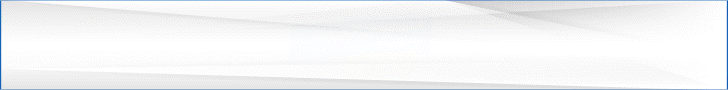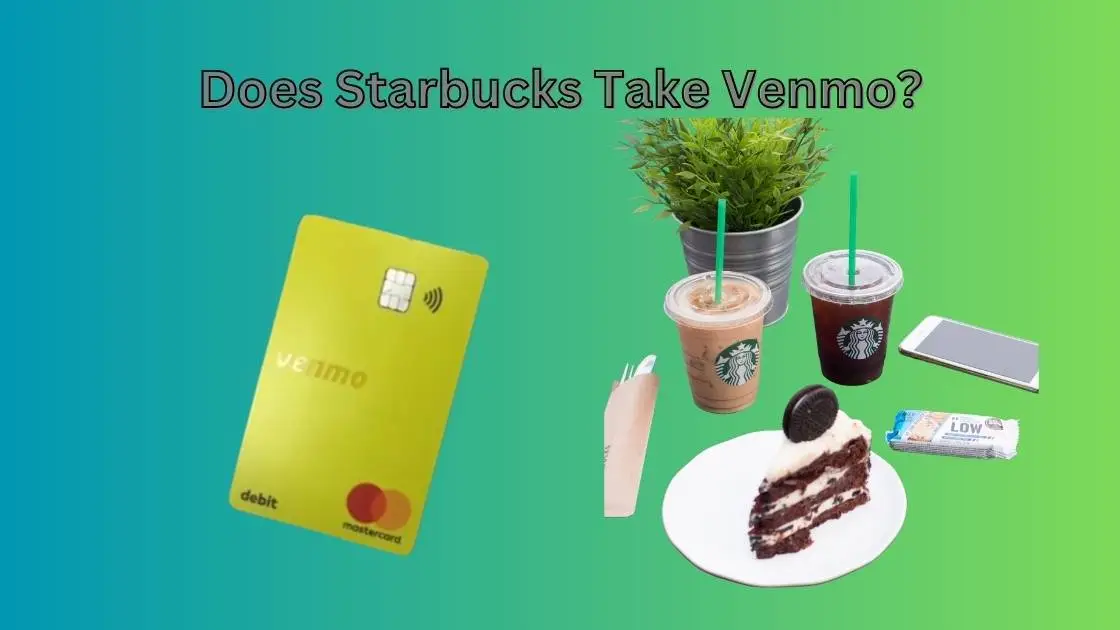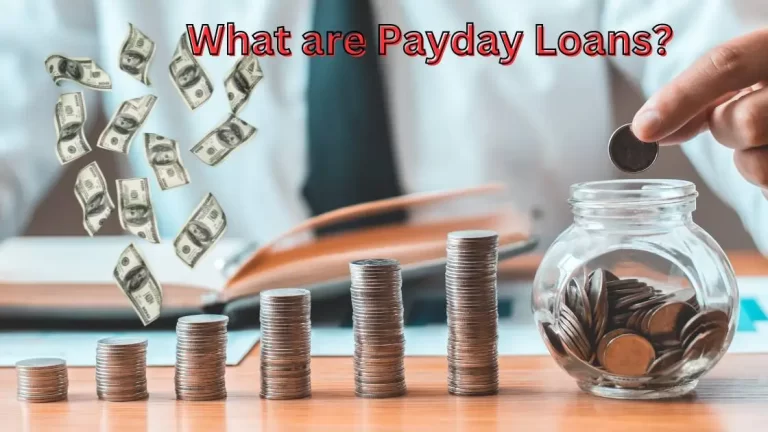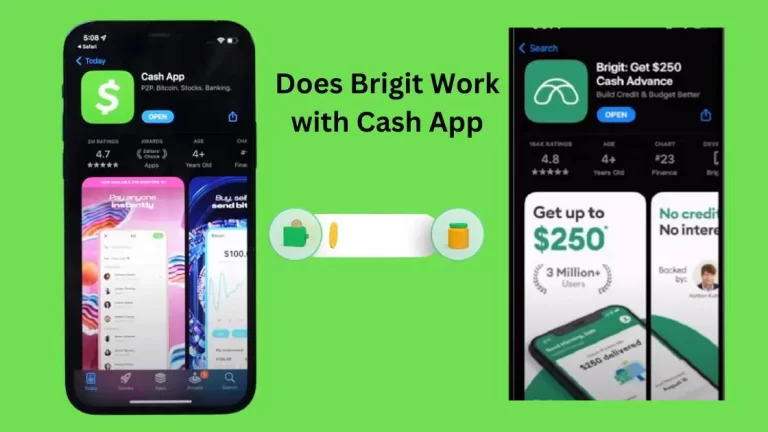Does Starbucks Take Venmo? Yes, Pay with Venmo for Coffee
Does Starbucks Take Venmo? Yes, Venmo is now an accepted form of payment for participants of the Starbucks Rewards program.
The parent company of the payment service, PayPal, has made the announcement that consumers would now be able to utilize their Venmo accounts to load and auto-reload cash onto their Starbucks Cards.
According to PayPal, you may link your Venmo account to your Starbucks card through the Starbucks app or the Starbucks Card portion of the company’s website.
After integrating your Venmo account into the app for the coffee chain, you will also have the option to make payments straight from that platform.
The companies are doing a campaign in the hopes of persuading you to give it a try.
If a Starbucks Rewards member adds at least $15 from Venmo to their Starbucks Card by the 10th of February, the person will be eligible to receive 100 additional Stars, which are benefits for spending money there.
You can also qualify for the bonus by making a purchase on the Starbucks app for a total of $15 or more using Venmo as a direct payment method.
If you have a Starbucks Card, you can load money onto it with Venmo through the Starbucks app or online at Starbucks.com/card.
Consumers who prefer to use Venmo to pay for their in-store or prearranged Starbucks purchases can do so by linking their accounts to the Starbucks mobile app.
Read More:
- Can I see my Venmo Debit Card Number Online| Yes, Here is How!
- Can I add Cash to My Venmo Card at Walgreens?
- How to Deposit a Check on Venmo| Here is a Solution
- How to Order New Venmo Card| A Step-by-Step Guide
- Does Venmo Accept Chime| Yes, Transfer Money with Ease
- Does Venmo work with Cash App| A complete Guide!
Venmo is Now Available to Starbucks Rewards Members:
According to PayPal, Starbucks now accepts payments from and loads funds to Venmo-enabled Rewards cards.
The digital wallet’s parent business, PayPal, claims that there are only two actions required to use the Venmo app.
- Before using Venmo with the Starbucks app or Starbucks Card, you must first add your Venmo account. Then, use Venmo to settle the bill.
- Furthermore, those who load at least $15 on their Starbucks Card using Venmo, will receive 100 bonus stars. Customers who use Venmo as a direct payment option within the Starbucks app and spend $15 or more will also receive a bonus.
Starbucks 2/1 Offer Term
Use Venmo exclusively in the Starbucks app for purchases of $15 or more before taxes and receive 100 bonus points.
Your Starbucks Rewards account will be credited with stars within 24 hours. For this promotion, you’ll need a Venmo account.
You can create an account for free with a few taps on your smartphone, and you’ll also need to add Venmo as a payment option on the Starbucks app.
This offer is for single usage only. No liability for Starbucks’ fulfillment or non-fulfillment of the coupon’s benefits and services is assumed by Venmo.
Rewards can be redeemed for free food and beverages at participating locations, with the exception of alcoholic beverages and products sold in bulk.
Tiered Rewards are not always accepted at participating retailers. The 200 Stars redemption is limited to food and drink purchases at certain stores.
Steps of How does Starbucks Take Venmo?
- Sign Up for Venmo Business Account
The first thing that the company needs to do is sign up for a Venmo Business account. This is the beginning of the Venmo Business account setup process.
This requires supplying fundamental details about the company, such as its name, contact information, and financial information.
- Venmo as Payment Method
Allow the use of Venmo as a payment method After the Venmo Business account has been created, the company must then enable the use of Venmo as a payment method.
This entails integrating the Venmo Application Programming Interface (API) with the point-of-sale (POS) system of the company or the online checkout procedure.
- Promote Venmo Payment Method
Promote the use of Venmo as a payment method by advertising it.
The company should prominently display the Venmo logo on its website, on its mobile app, and at the physical point of sale in order to encourage customers to utilize Venmo as a payment method.
Customers are better able to recognize Venmo as a payment option as a result, which promotes trust in the overall transaction process.
- Accept Payments
Accept payments made through Venmo Once everything has been set up.
The company can begin accepting payments made through Venmo. Customers who wish to pay using Venmo need only select the appropriate option during the checkout process.
Then, they can authorize the transaction by logging into their Venmo account.
After that, the money is moved from the customer’s Venmo account to the company’s Venmo Business account, and the transaction is finished at that point.
Benefits of Using Venmo at Starbucks
- Convenience
Venmo allows consumers to make cashless payments fast and easily through their mobile devices.
When you’re in a hurry and don’t feel like fiddling with your wallet, this can be a great option.
- Security
Users can feel safe using Venmo at Starbucks because all transactions are encrypted.
Users’ private information and funds are encrypted in transit and stored, and a two-factor authentication is an option for further protection within Venmo.
- Rewards
Depending on the terms of your credit or debit card, you may be able to receive rewards or cash back when using Venmo to pay at Starbucks.
Using this method, you may be able to earn bonus points or a rebate on purchases you were planning to make anyway.
- Social Features
Sharing purchases with friends and splitting the tab is just the beginning of the social capabilities offered by Venmo.
If you’re going out for coffee with a group of pals and want to split the tab, this is a great tool.
Use of Venmo Abroad
At this time, Venmo is only available for use within the United States.
If you try to sign in when you are traveling outside of the country, you will most likely see an error message.
When you go back to the United States, we’ll be able to help you further with any problems you’re having logging in.
FAQs
Is it safe to use Venmo to pay for my Starbucks order?
To keep user information and financial transactions safe, Venmo employs encryption and other security procedures. Be sure you’re on a secure connection and utilizing a reputable gadget whenever you make a purchase online.
While using Venmo, will I still be able to earn Starbucks Rewards?
If you use the Starbucks mobile app to make a purchase and pay using Venmo, you may be eligible for Starbucks Rewards. Rewards can be redeemed for free food and beverages at participating locations, with the exception of alcoholic beverages and products sold in bulk. Tiered Rewards are not always accepted at participating retailers. The 200 Stars redemption is limited to food and drink purchases at certain stores.
Does Starbucks accept Venmo QR code?
Yes, you can scan Venmo QR Code at Starbucks to pay for coffee and other products that you take.
How to get Starbucks Venmo 100 stars?
This offer was valid by February 10 over a minimum purchase of $15 at Starbucks.
Conclusion
You can load money onto your Starbucks Card using Venmo through the Starbucks app or online at Starbucks.com/card if you already have a Starbucks Card.
Customers who would rather pay for their in-store or prearranged Starbucks purchases using Venmo rather than cash or credit card can do so by adding their account to the Starbucks mobile app.