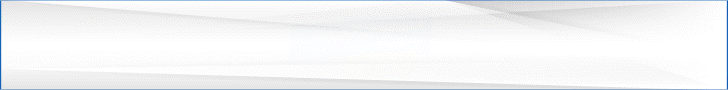How to Check Ufone Balance in 2022
S Sultan
How to check the Ufone balance in your mobile in 2022? There are several ways to find the solution of checking balance. In this article, I will tell you in detail how you can check Ufone postpaid or prepaid balance.
Ufone is a Pakistani cellular mobile network telecom company that is also known as the Pakistan telecom mobile limited because it is the only mobile network that is funded by Pakistan. It is the third mobile network that starts its operations in Pakistan as a brand named Ufone. Now it becomes a leading mobile telecom network company in Pakistan. I will tell you how to check the Ufone balance in this article.
Now at this time, it has 23 million active users this shows the progress and the successful journey of the Ufone network that comes into existence in 2001.
Now the Ufone is very popular and considered a good network in Pakistan because of its better quality services. Its internet and voice services are good and excellent and you can avail of them at very affordable prices and charges.
Now the Ufone launched the 4G technology that makes it easier for internet users because now they get faster internet as compared to the previous Ufone internet.
Here in this article, we are going to tell you how to check your Ufone balance as it is very popular and the most using network in Pakistan but many people don’t know how to check their Ufone remaining balance and details.
- How to Check Jazz balance
- Zong Call Packages
- 5 Best Telenor Internet Packages
- How to Check Ufone Number
- Ufone Call Packages
- Ufone Internet Packages
Balance is the key to mobile phones because without balance we cannot make any work from our mobile phones. If you have to make a call or subscribe to any internet bundle we need a balance.
So without balance mobile phones cannot perform any actions sometimes we need to check our balance so that we can make or subscribe to any package. We also check our balance to recharge our balance.
There are some branchless methods called ‘digital modes of payments” to send money to your dearest and nearest ones, family members, and friends. Ufone, being one of the top telecom companies in Pakistan, offers the easiest and most quick ways to share balances and send money. Here are some credible tips to know how to check Ufone balance before transferring money.
Ufone Balance Check Code
Here are some easy steps to check the Ufone Balance Code to know the remaining balance.
Just open your phone’s dialer and dial “Ufone balance check code” *124# to know your balance. You can also dial *336 # and navigate to know your balance.
Dial *124#
Dial *336#
Ufone Share Balance Code (Ufone Balance Share Karne Ka Tarika)
The method is very simple if you are looking for ways to know how to check your Ufone balance with your family members, friends, or anyone else.
There are a few methods you can follow to share the balance with family members, friends, and any other Ufone user.
The customer can simply open the dialer and dial *828* and then write the recipient number ‘9233——* and then ‘amount” you want to share. Then write # and press send. You will get your balance shared.
So, there are two simple steps you can follow to share balance.
Step 1
*828*9233—–*Rs500#
Step 2
After completing the step one, the customer will reply with 1 to transfer scheduled money to 033——-(Recipient)
How to Check Ufone Balance Code
There are many ways to check your Ufone remaining balance that you can adopt, but the codes system is considered the easy and best to check your balance. In this method, you just need to dial to code from your mobile and you will get all the balance information of your Ufone network.
How to Check Ufone SIM Balance
Follow the instructions to check your Ufone balance using the code
- First of all, open the dialer from your mobile phone
- Type *124# from your mobile phone and proceed with the request
- You will see a response message on your screen with your balance details
- All the Ufone prepaid users can check their balance using this code
- The charges for checking the balance using this code are PKR0.12 + tax
How to Check Ufone Prepaid Balance
If you are a Ufone prepaid customer and want to check your remaining balance using code then you can follow this method. This way is easy as too compared to another way for checking your balance.
- Open your dial pad of your mobile phone
- Enter *706# and press the calling button
- You will receive a message with your remaining Ufone balance details
Check Ufone balance with My Ufone App
Like any other network, Ufone has My Ufone App for their valuable customers so that they enjoy the Ufone service with more advanced features. This app will help you to check your balance, activating for the mobile bundles, like voice and internet packages, and many other procedures.
- Go to the google play store and IOS App store and download the My Ufone App
- Install the App on your mobile phone
- Open the app and enter your number
- Your account will be created
- Here you can see all of your information about your balance
How to Check Ufone Postpaid Balance
If you are a Ufone postpaid customer and want to check you’re billing information then you can check by adopting the following method.
- Open your dial pad from your mobile phone
- *129# and make the request
- You will see a message appeared on your screen with your bill details
How to Get Ufone Advance Balance
Sometimes our account balance is zero and we need it because we have to make a call or subscribe to an internet package. At this time we become very nervous because there is no shop where we can recharge our balance. In this situation, Ufone provides the facility of Ufone advance balance.
Ufone always takes care of their valuable customers and provides them with every facility which can help them. Now you can get an emergency loan in your Ufone account in any emergency condition.
You will need to dial *456# and you will get an emergency loan of PKR 20 which will be deducted from your next recharge. The fee of the emergency load is PKR4.40 which you have to pay when you recharge your account balance.
How to Check Ufone Data Balance
To check your remaining internet balance you can dial *786# from your mobile phone and send the request. You will get all the detailed information of your remaining internet balance, you can also check your data balance from My Ufone App, just open the app and you will see your data information on the top of the screen along with the balance.
How to check Ufone Super Card Balance
How to Check Balance of Ufone Super Card? here is a guide? To check the remaining data of your Ufone super card from your mobile phone dial *703# and you will receive a detailed message along with the remaining SMS, Minutes and MBs of the internet.
Upaisa Balance
How to check Upaisa balance? Upaisa is the mobile bank application offered by Ufone that allows its customers to make transactions, pay bills, and all the other applications that you can do with any bank account.
It provides you with all the banking features on your mobile phone, so to check your Upaisa balance from your mobile phone. Dial *786*6*1# and send the request you will see your remaining Upaisa balance on the screen of your mobile phone.
The alternative way to check your Upaisa balance is by login into the Upaisa application. You can sign in to your Upaisa account by the user’s details that you have made creating your Upaisa count.
Conclusion
Ufone is the leading mobile network company in Pakistan having 23 million users all over Pakistan. Now the Ufone has a 12 share of the cellular mobile market and has the 4g technology in the major cities of Pakistan.
If you are a Ufone user and facing difficulties about how to check balance on Ufone as many people don’t know how to check. This article will help you to check your balance; we have discussed various methods to check your Ufone balance and internet data.