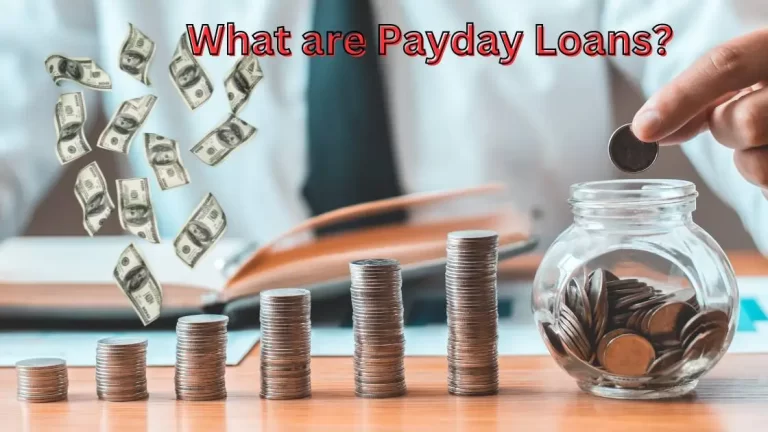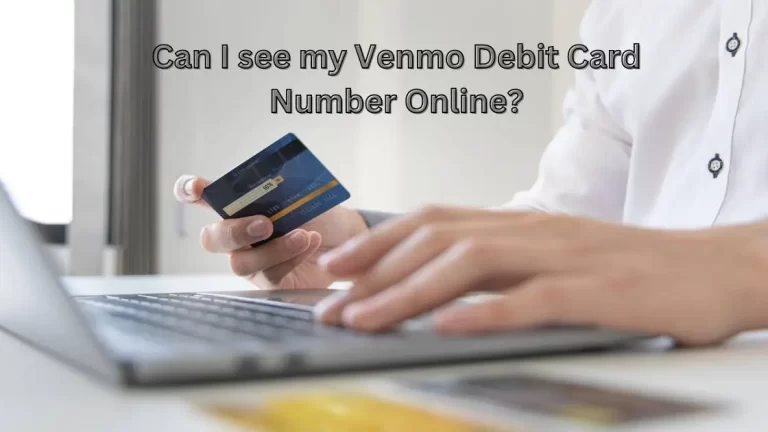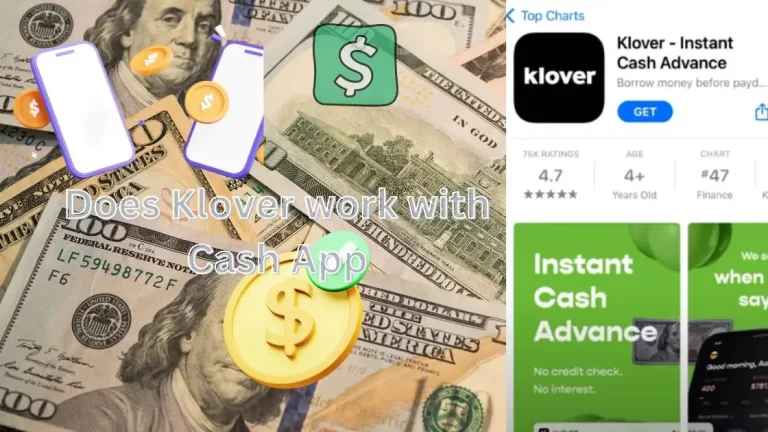How to Stop Cash App from Canceling Payments| Here is How?
How to Stop Cash App from Canceling Payments? One of the most frustrating experiences is having your payment canceled on Cash App. You can avoid this issue by updating your cash app, maintaining your balance, and employing a strong internet connection.
The Cash App was created by Square, Inc. as a mobile payment solution. Sending and receiving money, making bill payments, and even purchasing Bitcoin are all possible with this service.
Cancellation concerns with Cash App payments are a common complaint from users. This could be quite frustrating if you need to make a deposit or payment urgently.
Instantaneous transfers via the Cash App are reversible. Cash app transactions are often reversed due to typos in either the amount or the receiver.
Cash App allows you to cancel a payment before it is actually received.
Read More:
- How to get free money on cash app instantly in 2023 |Here are 19 Ways
- 10 Best Cash App Games that Pay Real Money in 2023
- How to Get Cash App Barcode to Load Money?
- 15 Best Apps you can Sign Up And Get Money Instantly
- What Does NFC Mean on Cash App in 2023| A complete guide
- How To Transfer Money From Google Pay To Cash App Instantly
Reasons Why Cash App often Cancels Payments?
As a mobile payment app, Cash App saves time and effort by allowing for instant transfers to recipients. Yet, this convenience can occasionally turn into something else.
Cash App Rejects Your Activity for Suspicious Activity:
The Cash App will not process your payment if it detects any suspicious activity on your account.
Several instances of service violations and illegal purchases. With or without cause, Cash App may suspend deposits to such accounts at any time.
Possible Invalid Debit Card Linking:
When a linked debit card has expired, Cash App may not process payments. This causes a payment failure and Cash App will cancel your payment automatically.
To be sure your card won’t expire anytime soon, all you have to do is update your information on the Cash App.
Cash App Limit Exceeded:
Cash App may refuse over-limit payments. Send less than your Cash App limit.
How to Stop Cash App from Canceling Payments| Steps to Follow
Verify your account:
It’s important to confirm your Cash App account because unconfirmed accounts frequently result in payment cancellations.
Your Cash App account needs to be verified immediately. The last four digits of your social security number and your full date of birth are also required for verification.
Employ a strong internet connection:
Use a reliable internet connection; Cash App transactions frequently fail because of unstable connections.
Connect to a reliable Wi-Fi or cellular network before sending or receiving money.
Update your Cash App:
Occasionally, Cash App will issue updates to correct bugs and enhance the app’s performance.
Cancellation problems can often be fixed by making sure there is the latest version installed.
Add a debit card:
Cash App lets you connect your debit card to your account, so you never miss a payment.
Cash App’s built-in identity verification and secure payment processing are greatly enhanced by the addition of a debit card..
Double-check payment details:
Make sure you’ve entered the correct payment details before sending money. Check the recipient’s name, phone number, or email address to avoid any mistakes.
Contact Cash App support:
Contact Cash App support if you have already tried the aforementioned solutions and are still having trouble with canceled payments.
Simply go to your profile page within the app and select the “Support” option.
In addition to these, here are some guidelines for utilizing Cash App effectively:
Don’t share your account details:
Although Cash App is a safe site, you shouldn’t give out your account information to just anyone.
Your login credentials and other private data are included in this category.
Be cautious with requests for money:
Quite simply, you shouldn’t provide money to an unknown person. When someone you don’t know well or a complete stranger asks you for money, you should be wary.
Use a strong password:
Be sure to use a secure password whenever you log in to Cash App and make frequent changes to that password.
It’s a good way to make sure nobody else can get into your account but you.
Monitor your account:
Monitor your Cash App account activity to spot any shady charges or payments.
Check your bank account:
Verify that your bank received the money you sent via Cash App by looking at your bank statement.
Conclusion:
Finally, it’s distressing when Cash App payments get canceled, but there are measures to prevent this in the future.
Verify your account, update the app, add a debit card, check your payment information, and don’t hesitate to contact support if you have any problems.
It is also suggested that you use standard procedures for protecting your accounts and keeping track of your transactions.
FAQs
How Can I Get Started with Cash App?
Sending and receiving money using Cash App is convenient, although payments are occasionally reversed for no apparent reason. In order to use Cash App, you will need to have: a working email and a bank account in the States An I.D. number, such as a Social Security number or Taxpayer Identification Number (ITIN ). If you do, then you can create a Cash App account either on their website or within the app itself.
How does Cash App help you out?
The convenience of Cash App’s money transfer services is undeniable. First, let’s discuss the advantages of using the Cash App:
Cash App allows you to send money to your loved ones quickly and easily.
You can use Cash App to buy stuff on the internet. For getting paid by your employer, there’s the Cash App. The Cash App is a fast and easy way to get money. Transactions made via the Cash App are confidential. It’s possible to get Cash for both iOS and Android.
What is the Cash App’s daily limit?
Cash App allows 7-day transfers of $250 and 30-day transfers of $1,000. By providing your entire name, birthdate, and last four SSN digits, you can increase these limits.
How do I get in touch with Cash App’s support team?
You can start things moving by doing the following:
Visit the Cash App website and find the “Contact Us” link there.
On the following screen, select the option that most closely resembles your current predicament.
On the next page, select How do I contact Cash App customer service?
Include your name, email address, phone number, and any relevant comments or questions in the form provided.
If you fill out the form and hit the “Submit” button, you’ll be sent to a new page with further information.
If a payment has been canceled, how can I find out about it?
How to identify if a payment has been canceled can be determined in a few different ways.
The most blatant sign would be a message informing you that Cash App has canceled your Payment.
Tap the Payments tab, then the payment in question to see where it is in the processing queue.
The word “Canceled” will replace the payment amount if the Payment has been canceled.
To find out where your money is at, you can reach out to Cash App’s support team.