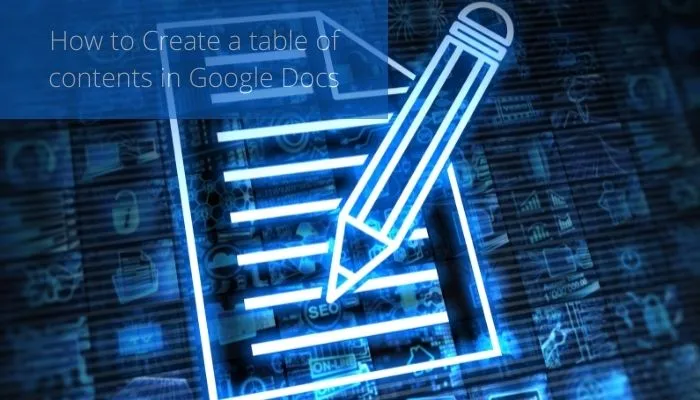How to Test Mouse Speed
A mouse is an essential part of a computer that connects the user with the computer through a wired or a wireless connection. You can control the cursor with the help of a mouse that is used to navigate the graphical user interface of the operating system.
A mouse speed test is a technique in which you can evaluate the speed and accuracy of your mouse. There are many types of tests available that you can use to test the speed of your mouse; here, we will share the correct information about how to test mouse speed.
Many people think that you cannot check the speed and accuracy of your mouse, but they are wrong. The test speed of a mouse can easily be checkable just with the help of using the proper techniques, tests, and tools.
The system sets the default speed of any mouse, but that can be changed for many reasons, like any update or the application installation. You can also access the mouse properties in the windows to speed test your mouse.
To check the mouse properties, you have to open the control panel, select the printers and other hardware devices, and click on the Mouse option; now, you will see that the Mouse properties dialogue will be open.
There are different types of tests to evaluate the functionality of the mouse; here, we will mention this vital test that you can check.
CPS Test
The CPS Test is also known as the Click per Second. You can check how many clicks are made in a second with your mouse in this test. This test is a clicking test, and especially this functionality is for the gamers or the workers who have to make a lot of clicks while working or playing games. There are different tools available that you can use to count the clicks per second of your mouse.
In the CPS test, you can quickly check out how many clicks you made with your mouse with the help of your hands. This test is also considered a game for time pass because you have to make the highest clicks per second in this test. You can also break your record to score high on this test.
Many tools are available on the internet that you can use to check the click per second rate of your mouse. The exciting thing is that this feature is also available in the windows, so you can easily find out if you don’t want to use any other tool.
The CPS is just a frequency of the clicks you made in a specific time, so you can increase this frequency by increasing the clicking rate that depends on your hand. You can also test your finger speed to know the frequency of the clicking speed per second.
The average or normal speed that a man can make is 5 to 10 clicks per second, and now it’s dependent on how many clicks you can make.
Right Click Test
We consider many things while checking the speed of our mice, such as the accuracy of the curser and the right-clicking test. This test is designed to know the value of the right clicks you made during the present time, mainly checking the right click per second.
This test is also the same as the CPS test; there are many websites available on the internet which allow you to check the right CPS. After going to any website, you must select the proper click test from a different menu. Now start clicking on the right button until the time ups; after completing this procedure, you can get your results from the CPS.
Mouse Cursor Speed Test
As we have mentioned, there are many things that we have to find to check the speed of the mouse; the cursor speed test is an important thing that can tell us about the accuracy of your mouse. You can access any tool available on the internet, and once you land on a tool, you have to move your cursor in any direction.
The good thing about these tools is that you can freely move your mouse in any direction and easily conclude your results. There are two options for the results shown on the screen, one is the positive acceleration, and the second is negative.
The positive acceleration shows that the cursor moves as fast as you move your mouse, but if you see the negative acceleration, your cursor does not move according to your mouse speed. In this case, you need to change your mouse because the mouse is not working well, and if you are performing some activities on your computer, like playing games or any other activity. It is because this mouse can delay your action.
Method of checking the curser
This is a straightforward technique after accessing the tool. You have to move your cursor in any direction; you will get your results after some time.
Click Counter
The gamers mainly use this test because they have to click many times while playing the games, even in a single second. This is not a single tool, and many little tools are available if you open any online click counter from your browser.
First, you have to open a browser and search for a good click counter; after that, you have to select a counter and set the time according to your interest. You can choose any time, like if you want to know your clicks per second or five seconds.
Now start clicking on the panel, or there is an option available where you have to click frequently; the score and the time are shown on your screen to get all of your results during clicking.
When you have finished this test, you will see the result at the bottom, and the most important thing is that you can easily see the last five click counters.