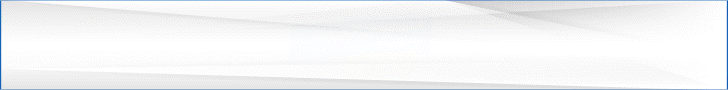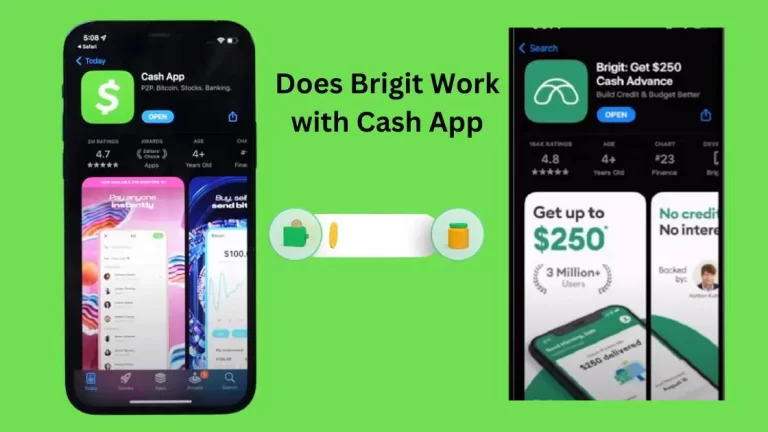Learn How to Transfer Money from DasherDirect to Bank Account?
It is crucial to understand how to transfer money from DasherDirect to bank accounts.
You may put your Door-dash money to immediate use with a Dasher Direct account.
Door-Dash, the industry leader in online food ordering, provides its delivery partners with a prepaid debit card called Dasher Direct.
The Dasher Direct Prepaid Visa Card makes it simple to buy DoorDash services and goods from any store or online.
Earnings are deposited directly into the Dasher’s bank account or can be transferred to another account with the Dasher Direct card.
This article shows how to transfer money from Dasher-Direct to your bank account.
Read More:
What is DasherDirect?

Delivery drivers, or “Dashers,” for the meal delivery service Doordash have access to a prepaid debit card called DasherDirect.
The program, which is a partnership between Doordash, Visa, and Payfare, allows Dashers to receive their payments without having to wait for a bank transfer or physically withdraw cash.
Applying is simple and may be done directly from the Doordash app. You can get by just giving them your name, address, SSN, and driver’s license number.
Once you’ve been verified, you may log in to your DasherDirect account using the mobile app available in the iTunes App Store and on Google Play. The Payfare mobile banking platform is the engine that drives DasherDirect.
How to Transfer Money from DasherDirect to Bank Account (Step by step guide)
Dasher Direct makes it simple to move funds to and from your bank account. It’s also an option to deposit the funds directly into the bank account of a loved one.
You can benefit much from using Dasher Direct, and making transfers to other accounts is a breeze.
Here’s how you can move funds from Dasher Direct to your bank account:
- To initiate a transfer to any U.S. bank account, launch the Dasher Direct app on your mobile device. On the main menu, click the “Move Money” button. Press the button.
- If the recipient’s account is already saved in your history of transfers, you can just input the recipient’s name and the desired transfer amount.
- Tap “Recipient,” then “Add,” and enter the recipient’s banking information to send money for the first time. Fill out the form with the recipient’s bank information (account and routing numbers) and the desired transfer amount.
- Confirm that you’ve initiated a transfer from your Dasher Direct account to your bank account.
- The transfer of funds to the beneficiary should take no more than two business days. The tooltip provides further information about working days.
- If you submit your money transfer on a weekend or holiday, you will get a message advising that it will be processed the following working day. If you have any further inquiries, please use the top right-corner assistance link.
The Advantages of a DasherDirect Account
Compared to depositing funds into a traditional bank account, using a DasherDirect prepaid bank card offers several advantages.
To begin with, you will have immediate, cost-free access to your funds. If you don’t have a DasherDirect account, the funds won’t reach your bank account for a few days. As a result, you can put your hard-earned cash to use immediately following your shift.
Keep in mind that the daily withdrawal limit on DasherDirect is $1,000. If your earnings are more than that threshold, any excess will be available the following business day.
When Dashers use their DasherDirect card to pay for gas, they receive a discount of two percent. This is great news for delivery drivers. Having a Dasher Direct account will help Dashers save a ton of money in the long run.
The DasherDirect app is like other banking apps in its functionality. You can review your past purchases and send funds to loved ones with ease. In addition, the locations of fee-free ATMs are displayed.
How Long Does it Take to transfer money from a Dasher Direct to a bank account?
From the Dasher Direct card to your bank account, there is no instant transfer system. DasherDirect typically transfers money in 1-2 business days to your bank.
However, keep in mind that if you try to make the transfer over the weekend, the bank won’t begin processing it until Monday. Money transfers are free.
Remember that once you start a transaction, you cannot stop it. The following business day if the transfer is made before midnight Eastern Time.
Limits on Direct Transfers in Dasher
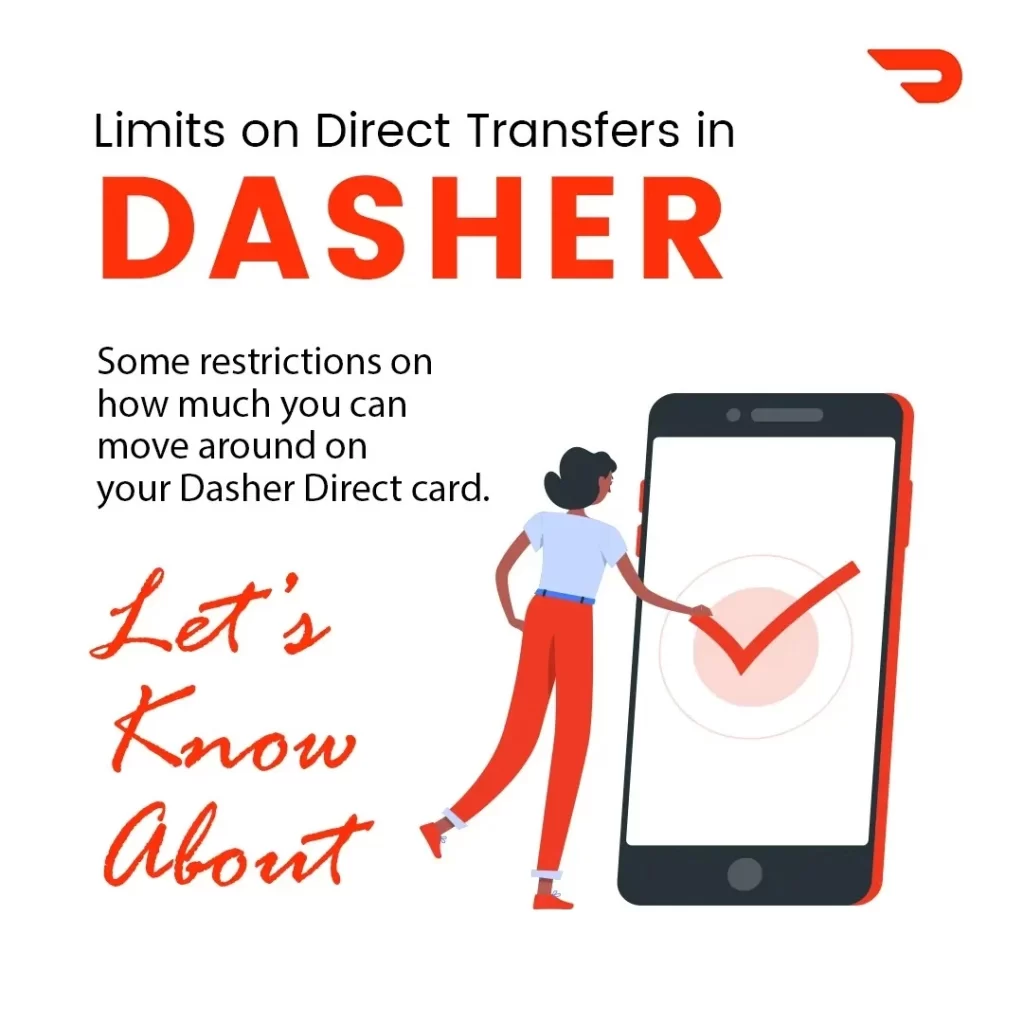
You can send money to anyone in the country for free with Dasher Direct, but there’s a cap on how much you may send.
There are restrictions on how much you can move around on your Dasher Direct card.
- There can be no more than three transfers totaling more than $2,000 on any given day.
- There can be no more than 30 withdrawals each month, and the limit is $5,000 per month.
- Generally, wires received after midnight Eastern Time will be processed the following business day.
DasherDirect Transfer Status

Dasher Direct provides a confirmation number when a transfer is submitted, and a push message is sent to the user’s device once the transfer is approved.
The DasherDirect mobile app allows you to monitor your order’s progress from anywhere.
How to Stop a DasherDirect Transfer That Is Pending
Unfortunately, once a Dasher Direct to Bank account transfer has been confirmed, it cannot be reversed.
This is due to the irreversible nature of the Dasher Direct payment transfer once it has begun.
FAQs
How do I find out my Dasher Direct balance?
The Payfare-powered DasherDirect app is where you can check your account balance.
To check your account balance, launch the app on your mobile device, go to the Account screen, and then tap on the ‘Account Balance’ button. Your current deposit balance will be displayed here.
Where can I find my Dasher Direct account details and monthly statements?
To view your statements, launch the app on your mobile device, navigate to the Account main screen, and tap on Account Balance.
All your financial dealings, statements, and account details should be displayed.
How do Dasher Direct accounts get paid?
Dasher Direct deposits earnings the next day. Instant Direct Deposit deposits your delivery earnings promptly and without fees, so you can access them whenever you choose.
Tips will be paid in the same payout or up to 30 days after your Dash. DoorDash only deposits $1,000 daily into DasherDirect for security. The daily payout limit sum will be added to your next payout.
Bottom Line
DoorDash is an American online food delivery service, and its prepaid card service is called DasherDirect. The headquarters of the corporation is in the United States, in San Francisco.
The DasherDirect card is a prepaid option for receiving payments soon after becoming a Dasher. Like other prepaid debit cards, this one can be reloaded at a variety of retailers. The bank account can receive funds sent from DasherDirect.