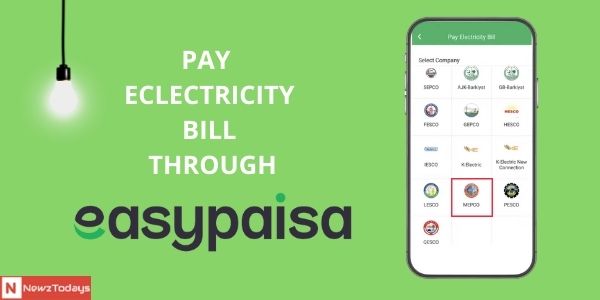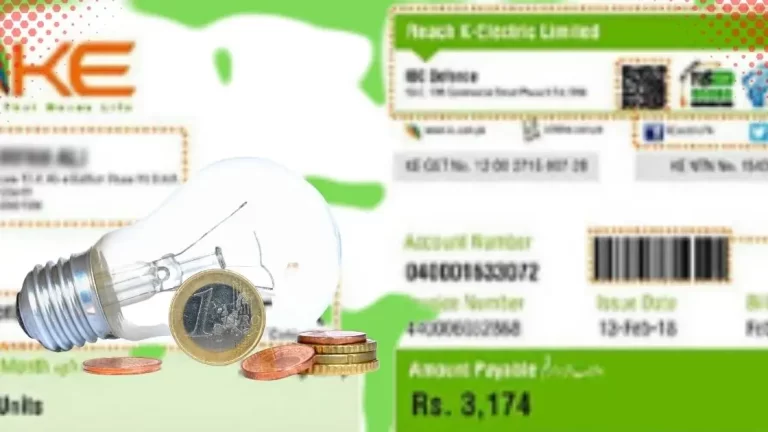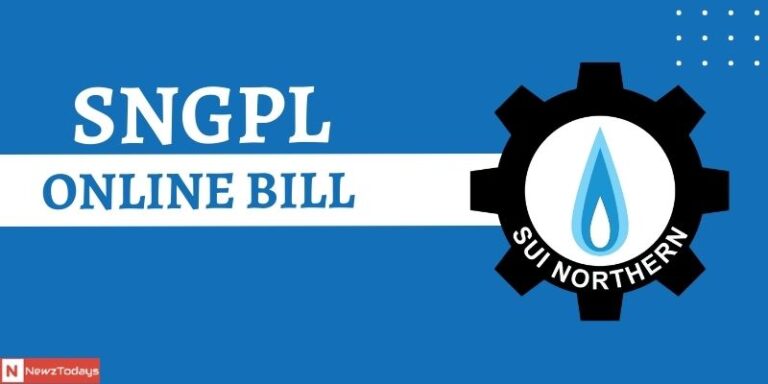How to Pay MEPCO Bill Online?
With the advancement of technology, every company is now moving towards an online system. MEPCO also supports many online streams which can be used to pay bills. There are no worries about going physical to pay bills on the 15th of the month. MEPCO has a partnership with many banks and companies for the online transaction of their bills. Here are the banks and companies which support MEPCO online billing system.
You can pay MEPCO electricity bills using websites as well as apps on these platforms:
- Muslim Chartered Bank
- Standard Chartered Bank
- Habib Bank Limited
- United Bank Limited
- Easypaisa
- JazzCash
- Daraz Wallet
Billing using Easypaisa:
Easypaisa is a very easy and convenient method to pay MEPCO bills online. To pay the MEPCO electricity bill or gas bill, you need to install the Easypaisa application.
- Make sure you have installed the application, plus you have an amount in your Easypaisa account equal to or more than your bill amount.
- If you do not have the amount in your account, visit any Easypaisa shop to recharge.
- Click on the icon to open the application.
- Select charge button
- Then select a supplier.
- Enter the reference number under the “Enter reference number” tab
- Now click on the play button to pay the bill.
- Now you will see the confirmation message.
Note: You can also save this confirmation message if there may be any issue regarding bill payment, as this is proof that you have paid the bill.
Bill Payment Using HBL Mobile Banking:
If you have an account in an HBL account, then there are two possibilities: you can pay the bill by the website or pay the bill by mobile app. If you do not have an HBL account, pay the bill using the HBL mobile banking app. The method of bill payment using any bank is almost the same.
- Signup and then log in to your account.
- Select which bill you want to pay
- Pick the supplier
- Enter the reference number and other information
- Then click on the Pay button to submit the payment.
Bill Payment Using JazzCash
JazzCash is a simple method and almost the same as Easypaisa bill payment. You can also check MEPCO bills online using JazzCash as well as Easypaisa.
- Signup and login app of JazzCash
- Then click on which bill to pay
- Then click on the provider.
- Enter the reference number; this will calculate the MEPCO bill. Click on the play button, which will pay your MEPCO bill online.
Payment Of MEPCO Bill Using DarazWallet:
Daraz has to offer this new feature to allow you to pay bills using the Daraz wallet. For paying utility bills using your Daraz wallet, you need to recharge your Daraz wallet using your bank account.
- For paying the MEPCO bill online first recharge the Daraz wallet.
- Then select the paying the billing tab.
- Select MEPCO service provider
- Now enter the amount, which is your bill amount.
- Now click submit, and you are all set with paying the MEPCO bill.
Pros and Cons Of Online Payment by MEPCO Bills:
There are some pros and cons of paying an online bill
Pros
- You can check your monthly MEPCO or any other company’s bill online.
- These apps also allow checking MEPCO bills without a reference number.
- You can also check electricity bills online.
- Paying online also saves you time and effort.
Cons
- Sometimes the servers on these online applications do not respond.
- Sometimes, some maintenance was going on on the company side, so you have to wait.
- Make sure to pay bills almost 1 or 2 days before the deadline because sometimes, on the deadline day, applications do not respond due to high traffic, and paying a bill late will cost to penalty.
MEPCO Bill- Frequently Asked Questions
How can I check whether my MEPCO bill was paid or not?
- To check MEPCO bill was paid or not, download any application mentioned above.
- Now enter the bill payment tab and then enter your bill reference number
- The app will show you your bill amount and also the due date.
- To see the online bill, you can click on View full bill.
How to check the MEPCO bill online in Pakistan via a mobile app?
- To check MEPCO bills online, download any application mentioned above.
- Click the bill payment tab, then enter the reference number of your MEPCO bill
- It will show you your bill amount.
What is the MEPCO bill?
MEPCO is Multan Electric Power Company. Multan Electricity Provider Company (MEPCO) is an online electricity provider covering 13 districts in south Punjab.
How do I get my MEPCO bill without a reference number?
There is one other opportunity that provides you the opportunity to pay the bill. You can also pay the bill by scanning a QR code.