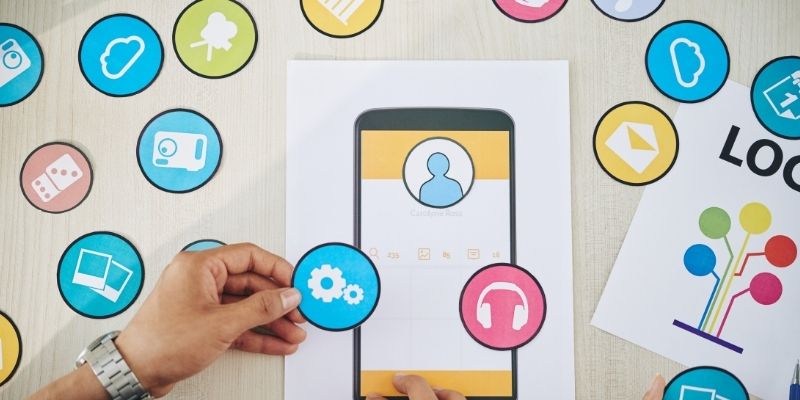S Sultan
Telenor is a Norwegian multinational telecommunication company; it is one of the largest telecommunication mobile companies worldwide that provide its services worldwide. In this article, I will reveal how to check Telenor number by applying different methods.
Telenor’s yearly revenue is 137 billion NOK that makes it one of the largest revenue-making multinational mobile network companies.
Telenor starts working in Pakistan in 2004 when he gets a GSM license to create a mobile operating company in Pakistan. Later on, in 2005, it becomes a multimedia commercial mobile network name Telenor Pakistan.
Now it becomes a viral mobile network in Pakistan, and now it becomes the second-largest telecom mobile company in Pakistan. It has 47 million active users in Pakistan at this time, so you can guess how much popular it becomes in the Pakistani people.
The thing that makes it the largest and most using telecom company in Pakistan is its better and many services at very reasonable prices. Its calling and internet services are comparatively good in Pakistan.
Here in this article, we will tell you how to check your Telenor number with different methods. If you are a Telenor user and forget your number, then don’t worry. This article will help to find your Telenor number.
- Telenor Call Packages-Hourly, Daily, Weekly, and Monthly
- 5 Best Telenor Internet Packages in 2021
- 6 Best Jazz Internet Packages in 2021
- Zong Call Packages-Hourly, Daily, Weekly, and Monthly
- How to Check Ufone Balance
- How to use WhatsApp-Everything You Want to Know
Forgetting things is a prevalent thing in humans, and sometimes we forget the most important things, and after some time, we remember them.
How to Check Telenor SIM Number without Balance
The easiest method to check your number is to call your friend or family member and ask him to send the number from where he received the call.
But this method needs call charges to make a call, and you should have a balance for it. We are telling some ways that you can follow without any compensation.
Telenor Number Check Code
In this method, you need to send a message to a specific code that we share with you, so follow the steps to find your Telenor number.
- Open your message application.
- Send an empty message to the 7421
- After some seconds, you will receive an SMS from 7421 with your Telenor number.
Telenor Number Check USSD Code
In this method, you need to dial a code from your mobile and receive a message with your Telenor number.
- Open dial pad from your mobile phone
- Type and 7421 and make a call
- Your call will be received as a message response
- And after some time, you will receive an SMS that includes your Telenor number.
Check your number from Telenor App
- If you don’t know the number you are using on your mobile, you can find your number with the help of the My Telenor App.
- Go to the play store or App store
- And download My Telenor App
- Could you open it and click on the start?
- Your number will be available on the screen, and you can note easily
- Check your Telenor number with Telenor representative
This is a different method to check your number; you can call the Telenor representatives directly. You need to know three for this method, the first one is your name, the second is your CNIC number, and the IMSI number written on the backside of your SIM.
After getting this information:
- Call the 345 number and follow the instructions speak by the Telenor representatives.
- Provide them all the information that they will ask you correctly; after this, they will tell you the Telenor number registered with this information.
- Write and keep it safe with yourself.
Website
How to find your Telenor number with Telenor Website? Here is how you can do.
Now you check your Telenor number from the official website of the Telenor, so follow these methods to check your number.
- Go to the official website of the Telenor.
- Here you will see an option Telenor Customer Care click on this option
- Now type your query like if you want to check your Telenor number, you need to write CNIC, name, and IMSI number
- After this, you will see all the information with your Telenor number
- You can only apply this method if you have the SIM registered in your name
Check your inactive Telenor SIM number
Suppose your Telenor number is inactive and you don’t know about this number. In that case, you can check your fixed SIM number by calling the Telenor representatives or through the official website of the Telenor.
Telenor Double Number
- If you are a Telenor user, you are happy to know that now you can get two number one single Telenor SIM. So now there is no need to buy another SIM because you can get one more number on your existing SIM.
- For this, dial *337*03xx-xxxxxxx#, and you will get another number on the same SIM. You can also send
- a message SUB to 6300 for getting the smart number.
- Just dial 77 before the number you assigned, and the receiver will see your new smart number.
Telenor Number Block
- If someone irritates you by calling or message, you can block that number from your Telenor number and won’t be able to call or message you in the future.
- For this, you need to send a message “sub” to 420 and get yourself registered.
- After some time, you will receive a confirmation message
- Now you can block any number that you want by sending the number to 420
Helpline Number
If you are a Telenor user and having any questions about the Telenor, then you can call on Telenor Helpline Number at any time. They will contact you and answer your valuable question.
The Telenor helpline and complaint number are 1700. You can tell them any of your complaints and they will you the answers to your questions and complaints.
Final Verdicts
Telenor is one of the largest mobile networks globally and the second biggest telecommunication company in Pakistan.
It provides its services in Pakistan since 2004 and now becomes a prevalent network in Pakistan. Sometimes we forget our essential information at the time of need.
Like sometimes we forget our Telenor number, and we need to know because of some reasons. Here in this article, we discuss many ways to check your Telenor number. You can follow any of them that is suitable and easy for you.