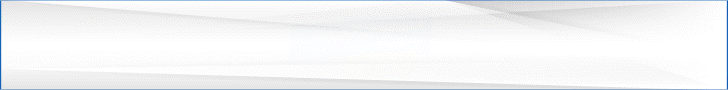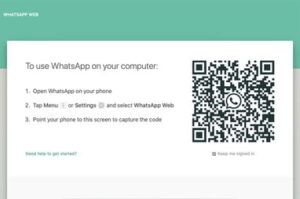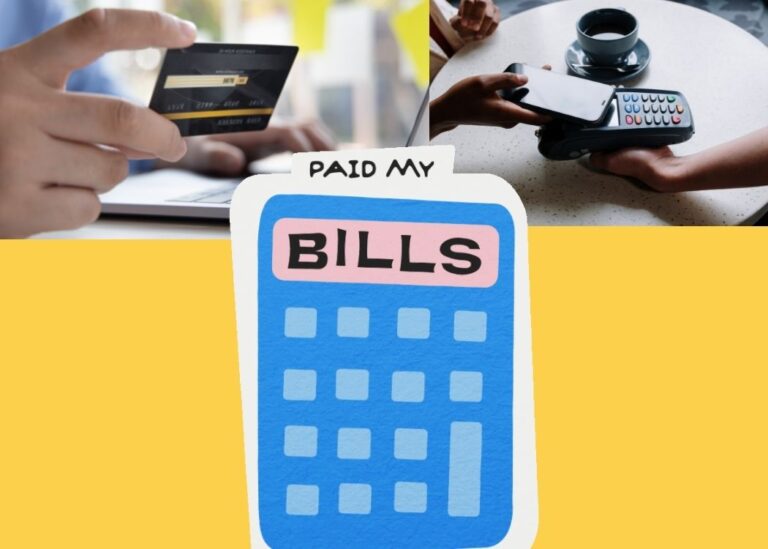How to use WhatsApp-Everything You Want to Know
WhatsApp messenger or WhatsApp is an American free platform and social media application that allows its users to send and receive messages and voice notes. Now you can make Audie and video calls and add many people to your ring. It claims that they are working on it to make meetings on WhatsApp and add as many people as you want. There are limitations to adding members in its present version to add a few members in your call. I will reveal ways how to use it for chat, audio, and video calls.
Now it becomes the most used social media application because it provides you many unique features that you will find in any other messaging app.
The Yahoo employees develop Whatsapp in 2009 by Brian Acton and Jan Koum. Firstly, they make a messaging app, but they add many features to make it the world’s most extensive texting and calling application with time.
In 2014, Facebook purchased this app for a large amount of $16 billion; Facebook gives the $4billion cash and the remaining $12 billion in Facebook shares.
Read More: How to get Facebook Marketplace: All Secretes Revealed
The government of the USA also provides an additional $3 billion to its founder and worker in the form of restricted stock units.
Whatsapp Free Download and Whatsapp Install
The thing that makes it a global messaging service is that it is free to use for all; it does matter which part of the world you belong to.
You can download it and get in touch with your friends and family members. This is available on the Google Play Store and Apple app store, and you can easily download it.
You can install it on your android or apple device, and it is available in 60 different languages on android devices and 40 other languages on IOS devices.
So you can use it in your language if it is available. Installing the app is a straightforward process; type the WhatsApp on store and install it.
Whatsapp Login
When you download and install it on your device, you can log in to WhatsApp, but you need to make an account for this.
You can create your account by using your number; it is quite different from any other messaging app. When you enter your number, you will get and verification code; you need to enter the code, and your account will be created.
Don’t share your code with others, even with your close friends and family members, because it can risk your security.
Read More: How to Start E-commerce Business: 21 Tips to Follow
Whatsapp Profile Photos
Now, it is not only a messaging and calling application; it adds many new features like sending and receiving videos, photos, files, and live location.
It has a mind-blowing quality that is your profile picture. This is the same as uploading your profile photo on any other social media platform, like Twitter, Facebook, and Instagram.
This will help to recognize to find your friends and your contacts easily.
You can add your profile picture so that whenever you message your contact, they quickly recognize your reply without any hesitation.
You can select to see your profile photo; you can set it as just for your reference and hide your picture from some of your contacts.
WhatsApp QR Code
This code provides information about your account, and you can get access to your account on the laptop or your computer. You need to scan this code if you want to use it on your PC.
Read More: How to Pay Gas and Electricity Bill Online in 2021?
This is a straightforward process open your WhatsApp from your mobile and selects more options and then settings. Touch the QR code next to your WhatsApp name and hold the device you want to open WhatsApp.
WhatsApp APP
This app is now the world’s most messaging app that provides you many features to talk with your friends and family.
According to 2021, the WhatsApp app has 2 billion monthly active users, more significant than the Facebook messenger and we chat app.
After Facebook and YouTube, WhatsApp is the third most famous social media application.
WhatsApp for PC
Now you can also use your WhatsApp on your PC; you need to install WhatsApp on your laptop or computer. You can use your WhatsApp both from your mobile and PC at the same time.
Scan the QR code and uses your WhatsApp from your PC just in easy steps.
WhatsApp Web
Whatsapp web is another fantastic feature of WhatsApp, which allows you to use your WhatsApp account directly on your computer or laptop.
Read More: How to Block a Stolen Mobile Phone?
Write WhatsApp web on any search engine, like Google, opera, and you will be shown a QR code to scan from your mobile. In this way, WhatsApp allows you to enjoy your chatting application on PC or Mac devices.
Tips for Using Whatsapp for Chat
Whatsapp is the world’s most using chatting application because it provides you all the features to send and receive messages. Whatsapp gives you many tips that make it easier for you to connect with your people.
Send Voice Messages
If you think that you cannot type the message and it is a waste of your time, you can receive a voice message.
In this, you send the voice notes to the person, and it is straightforward in the WhatsApp bottom; you see a microphone symbol hold this bottom and start to record your voice note and send it.
It is considered easy conservation as you can easily talk with your people in your language without any hesitation.
Send Your Location
This is also a mind-blowing feature that you can see in this app chat that allows sending your live location to your contact. It is the best option if you invite someone who does not know your address, then you can send your site from WhatsApp, and he will come exactly to the location with any problem.
Search a Specific Chat
You can also search for a specific chat instead of exploring all the conversations because it can waste your time. Just type that name in the char search section and open that chat easily.
Make A Video Or Voice Call.
This feature is most liked and used by all its users because it allows you to make calls with your friends and family members. You can also make video calls if you want to see your friends and family members.
Set Your Chat Screen Wallpaper
You can also apply any theme on your chat, like any image you like the most because it can make your mode happy and make your conversation easier to perform.
Read More: How to Change Wi-Fi Password and Name?
Whatsapp Group
This feature will make you and your friends chat with multiple persons. Make a group on it from the settings, add your favorite people, and start conservation, like sending jokes and videos and entertaining yourself.
You can add up to 256 members in one group.
You can also link the group invitation so that anyone can join this group with the group invitation link. This is an easy method compared to adding the people individually to make a link and send it.
You can make new friends like your send your friend, and he sends it to others, and your network will be increased.
Whatsapp Status
This is also an awe-inspiring feature that makes your days busy and happy, you can upload any video or picture on your status, and your contacts can see your status.
You can also set the option if you want to hide someone from your status. If you hide someone, then the person you hide won’t be able to see your status.
Read More: Telenor Call Packages-Hourly, Daily, Weekly, and Monthly
Your status will automatically disappear after 24 hours. In the status, you can share your activity, memories, and anything to share with your contacts.
Whatsapp Plus
it is an APK version that provides you many features not allowed on the original Whatsapp.
This is not available on the Google and Apple App store, but you can download it from the internet because many websites provide you WhatsApp plus free of cost.
Whatsapp Business Account
This is another version designed for people who have small business ideas in their minds.
In this WhatsApp, you can list your email, company name, and much other information to boost your business, and your contact can easily see about your business.
This will quickly connect you with your customer and employees, and you can easily highlight your product, services, and experience.
This works in the same way as WhatsApp messenger, so you don’t need to worry about using the business WhatsApp. You can say that you will get all small digital companies or businesses owned by you.
Whatsapp vs Signal
Features
WhatsApp provides you many features compared to the signal; in WhatsApp, you can create a group of 256 people that movement does not allow you this.
One best part of WhatsApp is to upload your stories/status that is not available on the signal.
Security
Both applications respect your security and make your information end to end encrypted, which means that only you and your receiver know about your chatting; not even the application but signal provides you more security.
User interface
WhatsApp has an easy and flexible user interface compared to the signal, your contact will be automatically synced, and you identify by numbers.
Read More: Ufone Call Packages: An Ultimate Guide
The signal app has a different interface that is not easy for new users as compared to WhatsApp.
Conclusion
Whatsapp, the world’s largest messaging app, has 2 billion monthly active users that show its popularity, and no other messaging application has enough users.
Now the Whatsapp is owned by Facebook because Facebook purchased WhatsApp for $19 billion in 2014. Now the WhatsApp has a business version that provides you more to the businessmen.
You can make audio calls, video calls, send voice notes and live locations as well as. You can use this fantastic application to get in touch with your friends, family members.