How to Sell on Amazon from Pakistan-Here is How
Ibn-e-Ameer
Amazon is a platform that provides opportunities to freelancers and entrepreneurs to make money by promoting or selling products online to make money online. It has registered Pakistan on its seller list that means that you can also sell on Amazon from Pakistan either by promoting or opening a store for selling products.
This article provides a guide on how to open an Amazon seller account from Pakistan and how to start a business selling on amazon.
How to Start an amazon business
How to start selling products with Amazon start a business? Everyone who owns an affiliate marketing website or an individual, look for a proper guide to create a seller account on Amazon and is keen to start selling product.I will reveal tips on how to open an account to sell on amazon from Pakistan or even from other countries.
Seller Account on Amazon
Creating and selling things with Amazon is one of the famous and versatile procedures nowadays. It saves time and money both at the same time. But there are some points which must be kept in mind that are necessary to follow for everyone from the seller to the buyer. The reason is that in recent years specifically in COVID-19, the world has converted into online shopping rather than going into a market. People now create a website, connect to amazon and then do online earning, but it’s minimal. However, regular sales can provide a lot of the commission in daily life. Here we provided a complete detail on creating a seller account on Amazon and how to sell at amazon? In other ways, the question about how to do amazon business is also hidden here down the post. Let’s move towards the main topic without any wait.
How to Create Seller Account on Amazon
All you need to do first is to know how to create a seller account with Amazon to start selling products. You don’t need to worry. It is straightforward for everyone because everyone is eager for online tasks. Here are some steps for following in this regard.
- Sign up to the amazon account using amazon.com
- Now you will see several tabs and service bars; click on the start selling links available just right, opening the account
- Now click on the button, click available to the front of the account, and then click on the register
- Register and follow all steps, make sure that you are entering the correct information according to your National ID or passport
- Remember the user name and password you just entered for the first time upon setting the registration process, and next time, searching on Google as Amazon seller login is helpful
Information You Need to Open an Account?
Here is the information that you need to open the amazon account as a seller. All these requirements are essential and are necessary to fulfill
- Your full name, address where you live, and your contact information (Mention the phone number which is in usage)
- An Email ID which is used for professional purpose
- International payment gateway or the ID of the credit where it’s easy for you to charge
- Your Tax ID information is required while filing the selling account information
You will receive a Tracking ID for Amazon in all these procedures.
How to start selling with Amazon
Starting selling on Amazon is another frequently asked question because most people know, but they are unable to follow the exact procedure or an exact way for this purpose. However, some points are needed to keep in mind. These are given as follows for Amazon Shopping and selling products specifically.
Choose an Amazon Plan
Before starting the business or the selling process, you need to choose a play, either individual or for the group of people also named a company. You have to pay $0.99 each time for the individual account, and for the professional account, you have to pay $39.99 each time.
Choose a Product
The next step is to choose a product which you want to sell. It may be a beauty product, a kitchen product, or any other technology product. Make sure that you have chosen the product which has low competition if you are a starter.
Read More: The richest Americans boost $195b to their fortunes
However, if you are an expert, then you can choose which one is suitable for you. Create a smooth and user-friendly website where you can represent your product in a very professional way. Do not worry about the sales at the start, but it’s easy for you to sell and gain maximum profits as soon as you can introduce your brand or product.
Create Amazon Seller Account from Pakistan
It’s the most critical but straightforward step for selling on amazon. The steps to create a selling amazon account are the same as we mentioned above. The only thing you need is to fill in all the correct information. Do not try to use or make fake accounts. Completing the account, you will receive a tracking ID which is essential to keep safe.
Add Your Products
Now add your products to the amazon seller account according to the websites you created. Put all the links and products precisely with 100% authentic information. The reason is that in case of any wrong information, you may be cut off from Amazon, or the customer may return the product if the information is placed wrongly.
Attracting Customers
The following procedure is to attract customers to your product. It’s somehow easy but not as usual as most people consider. Creating a website is not enough, but listing products and describing products amazingly and attractively is the trick which can help to lead your products. When a customer or a potential buyer visits your website, you will get a commission according to the product upon each order. The correct information is placed, easy it is to maintain the line of customers at your website.
Get Paid
When a customer buys a product and makes an order, Amazon is reasonable to make it deliver and the shipper. When the delivery is completed, your account remarks the same upon each order. And payments are safe at your amazon seller account.
How to Make an Amazon Seller Account In Pakistan
Amazon seller accounts Pakistan is one of the most important debates and questions nowadays. You must be happy knowing that now you can create an amazon selling account in Pakistan. But for this purpose, some points and some steps are necessary to follow for everyone.
More Read: Amazon launches training for Pakistani sellers
It’s good luck for Pakistan to avail of the amazon selling account, but most people don’t have an exact idea of how important it is. In this section, we provided a complete detail on how to create an Amazon seller account if you are living in Pakistan:
Sign up As Individual or Business Plan
As we mentioned above, that amazon has two planes the individual and the business plan. The difference between both is reviewed above.
Read More: Pakistan Post sets up Amazon Facilitation Center
Go to the Amazon website and then go to create a new account. Enter the information about your email address and a password that is easy to remember for you. Now proceed to the next button by clicking the enter button. Amazon individual seller Plan is only for one person at the individual level.
Get OTP Verification
Right after clicking the enter button, you will receive an email with a one-time password. Use this password on the amazon selling account, which is necessary to precede it further.
Business Location and Business Type
The next step is to ensure your business type and business location, which should be enough not to have entered the wrong information. You need to enter a physical address as your business location, and Amazon allows you to mention any of the supposable locations which must be relevant to your business. Mention your city and country name with exact spellings and directions.
To mention business type is another need, i.e., individual or a professional business account. Mention the full name of your business according to the type. After filling in all the information, click on okay.
Some other Steps to start selling today
After following all the above procedures, the next step is to follow the following points without missing anyone of them.
- The first step where an amazon ID starts to proceed towards the end is to fill in the personal information. It’s easy to fulfill all requirements as mentioned in the above general account. Your name, date of birth, city, and country are needed here. Moreover, a working phone number and email should be mentioned as well.
- Selecting a marketplace is the next step to clarify whether you will sell your products at Amazon US or other countries, including Australia, Canada, and other countries.
- The third step is to verify billing information using your credit card, which is working. The start date and the expiry date should be correct.
- In the 4th step, the important thing is to mention the information about your store, i.e., tracking ID or other information they ask to mention.
Following the above information, it’s straightforward to create an amazon account for sale in Pakistan and all other countries. Make sure that you are mentioning all information 100% correct and authentic.
Amazon Seller Account Requirements in Pakistan
Requirements in Pakistan to create an Amazon seller ID are:
- Name and address
- Contact information
- A working email
- Business name and location
- Paypal account (in case you don’t have it’s okay to mention your local bank detail)
Our Summary
Above is complete information on How to become an amazon seller account in general and in Pakistan. It’s effortless as you have to open the amazon account and filling the information. The information should be correct to avoid any adverse conduct later. In case you feel any hurdle or have a question, you are welcome to ask us anytime. We would love to help you.
FAQs
Can I sell on Amazon from Pakistan?
Pakistan has officially become part of Amazon’s sellers’ list. Yes, you can sell on Amazon from Pakistan by registering on the seller list.
How can I start an Amazon business in Pakistan?
First, you will have to know about products potential in the global market. Then, you will have to sign up to create an account as a vendor to sell on amazon from Pakistan.
How can I list my product on Amazon in Pakistan?
There are five steps that would require listing your product on Amazon. In the first step, you will have to provide personal information, then select marketplace and verification through billing information. Then you will have information for the store and products and then you will have to validate the address by Amazon.








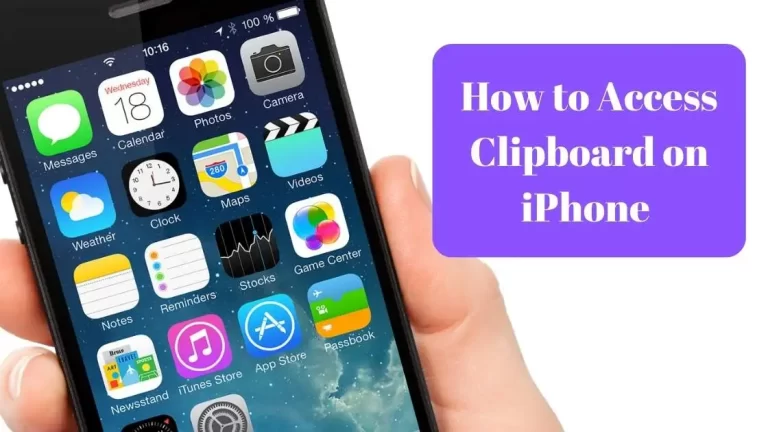


Hello i want to ask that as i have the product but dont have store to store but i will store at my house so can i give my home location where i will store