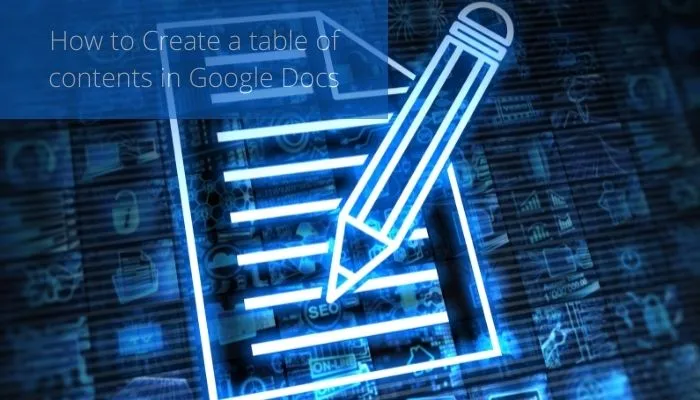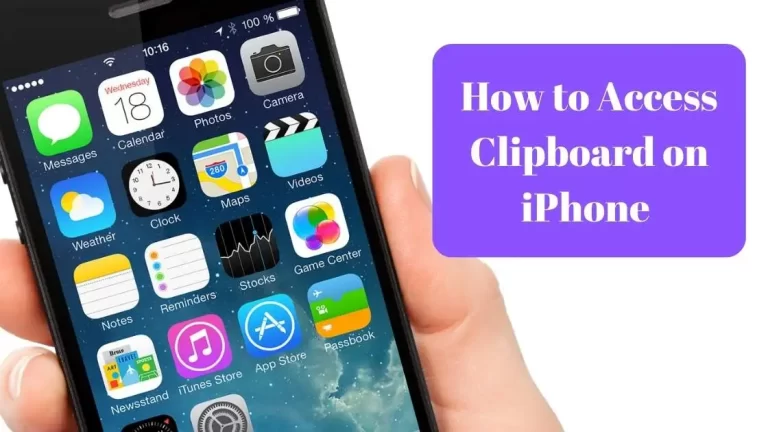How to use Upaisa to pay token tax, traffic challan
UPaisa introduces government payments like Token Tax, Traffic Challan
By using its revolutionary digital financial ecosystem, UPaisa makes payments to government entities quick and easy. Users can pay directly via app to hundreds of companies, including government departments, or by USSD.
UPaisa customers can pay excise and taxes, as well as pay the FBR, Punjab Revenue Authority, and many other government offices in Islamabad, Punjab, and Sindh.
Read More: How to use WhatsApp-Everything You Want to Know
The digitization of the vital service will greatly benefit users, especially in areas lacking adequate banking facilities.
Paying with the UPaisa app or USSD gets you 1000MBs free for 3 days. Here’s how to pay the government using the UPaisa app or USSD.
Islamabad Token Tax/ Challan Payment
- Get the ‘City Islamabad’ app from Google Play Store.
On the app, select ‘Excise & Taxation.
Tap on Token Tax, Excise Challan, or any other service you need.
- Enter your vehicle’s number
- Select 1-Bill and click ‘Pay Now.
- Generating a PSID code (18 digits)
- Copy it
With the PSID, you can pay via UPaisa app or USSD.
UPaisa app users select ‘1-Bill’ under Payments.
Choose ‘Voucher Payment’.
The 18-digit PSID code from the ‘City Islamabad’ app.
Your due amount will be automatically obtained and shown.
Double-check the data and pay
Pay through USSD:
Dial *786# to enter the main menu.
Tap ‘More’ after selecting ‘Bill Payment’.
Tap ‘More’ again and choose ‘1Bill’.
Select ‘Payments’ and enter your 18-digit PSID.
Verify your info and pay
Punjab Token Tax/ Challan Payment
Users of UPaisa can generate the voucher number via the Punjab government’s payment gateway ‘e-Pay Punjab’, available on Google Play. To finalize your payment, simply follow the steps below.
Read More: Easypaisa App-A successful story of digital payments
Pick Excise & Taxation Department for token tax and Punjab Police for traffic challan payment on the ‘e-Pay Punjab’ app home screen.
Enter your vehicle’s information
The app will retrieve your vehicle’s information and the owed amount.
Pay via ‘1-Bill’ to generate the voucher number.
Copy the code and launch the UPaisa app
Click ‘Payments’ again and select “Epay” from the drop-down menu.
Select ‘Voucher payment’ and insert the PSID from ‘e-Pay Punjab’.
The program will retrieve all relevant information.
Double-check the data and execute the transaction.
This service is also available through USSD:
From your phone, dial *786#
Select ‘Pay Bills’, then ‘Utility Bill Payment’.
Select ‘More’, then ‘Government Payment’ to reach ‘e-Pay Punjab’.
Enter the voucher number and pay
A user can also pay their property tax and other government dues by picking the applicable service in the e-Pay application, generating a voucher number, and entering it in the UPay app.
FBR/PRA Payments (PRA)
UPaisa app and USSD users can pay the Federal Board of Revenue, Punjab Revenue Authority, SECP, and other billers. DIRBS tax on imported mobile phones can be paid through the same channel.
- To pay FBR or PRA, consumers must generate the reference number/ voucher number from their respective portals.
- Once you have the voucher number, open the UPaisa app (PSID)
- Select ‘Government Fee’ from ‘Payments’.
- Select ‘FBR’ or ‘PRA’ according to your province.
- Enter your voucher number and phone number to have the app retrieve your information.
- Verify the information and complete the transaction.
USSD users must follow these steps:
- From your phone, dial *786#
2nd, select ‘Utility Bill Payments’.
- Select ‘More’ from the menu, then ‘Government Payments’.
Choose FBR, ePay Punjab, or any other department and enter your ‘Voucher number/PSID’.
- Verify data accuracy and complete payment.
Sindh Excise and Taxation Payments
Sindhis can now make digital government payments with ease using UPaisa. How to use the service:
- Visit the Sindh Excise and Taxation Department’s tax site at https://taxportal.excise.gos.pk/ and register
- Describe your car in the ‘Details’ box.
- Go to ‘Tax Payment’ and select ‘Payment via banking channel’.
- Estimate your taxes
- The site will retrieve your information and ask you to create your PSID.
- Copy the PSID
Now you can pay via UPaisa digital app or USSD
- Select ‘1-Bill’ under ‘Payments’ in the UPaisa app.
- Choose ‘Voucher Payment’.
- Paste the PSID code and pay the tax
SMS
Dial *786# to enter the main menu.
Tap ‘More’ after selecting ‘Bill Payment’.
Tap ‘More’ again and choose ‘1Bill’.
Select ‘Voucher Payment’ and input PSID.
Verify your info and pay
Payments will be made through users’ UPaisa accounts, which may be created via the app or USSD. Users can deposit funds into their accounts using UPaisa agents or directly from other banks utilizing Interbank Funds Transfer (IBFT).
The platform also includes billers from other sectors such as utilities, m-Tag education, health, and more to provide consumers with unrivaled convenience.